Intimus 60 CP5 Office Shredder 279174S1
9999 in stock
$1,315.00 Original price was: $1,315.00.$1,236.99Current price is: $1,236.99.
9999 in stock

authorized dealer, shop your favorite brand.
Expert Support, Dial +1 (888) 851-3898
Limited Supply, grab it before it's gone.
Lowest prices, As low as possible.
All Item are brand New, Never used.
Popular Add-Ons
Recently Viewed Products

PRx Performance Rubber Hex Dumbbells – PXB320
$1.99 – $999.00Price range: $1.99 through $999.00

PRx Performance Crumb Rubber Bumper Plates – PXB310
$49.00 – $549.00Price range: $49.00 through $549.00

PRx Profile Incline Folding Bench -PX623
$799.00
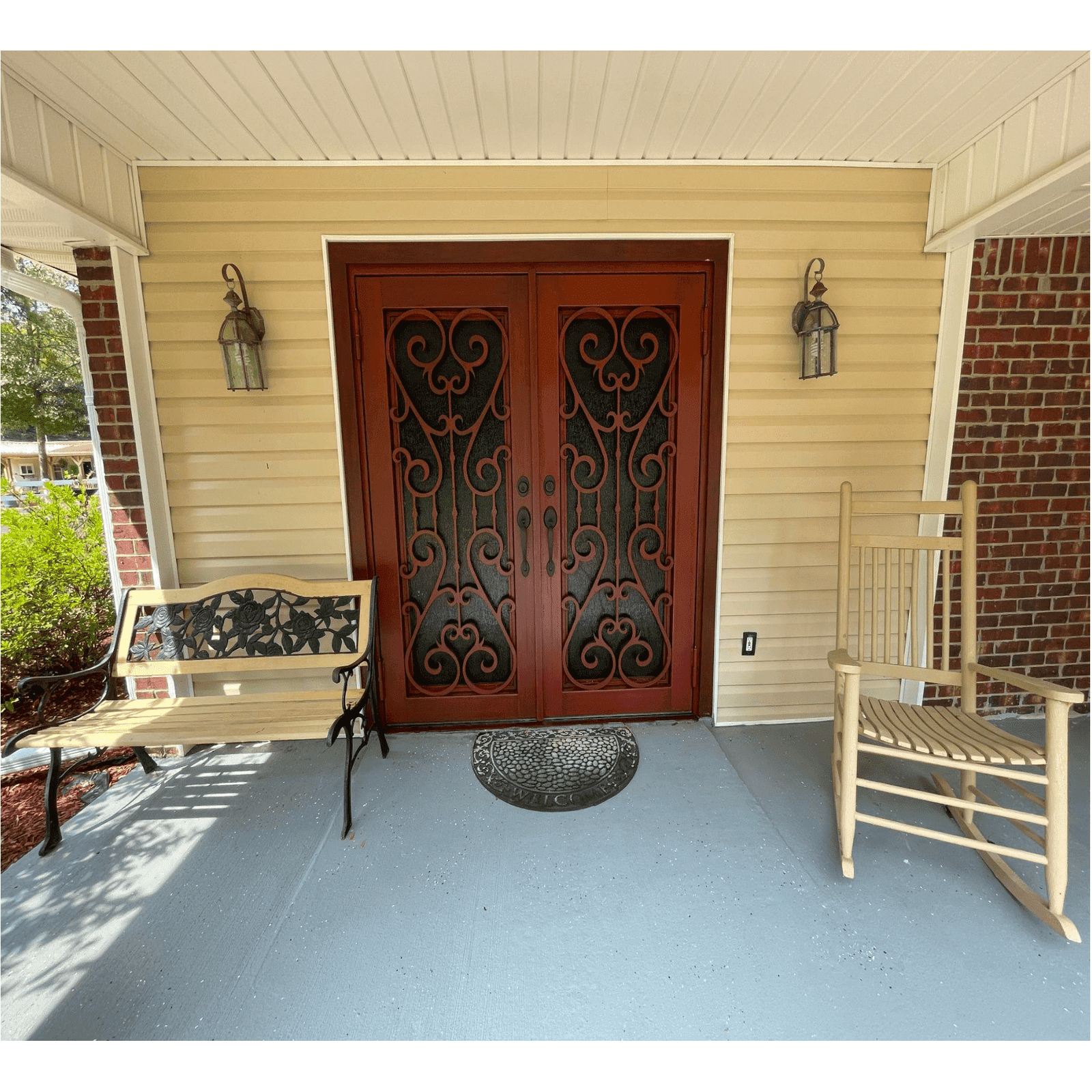
Premier Iron Doors USA Made Custom Iron Entry Door Palladian Design
$7,473.99 – $7,802.99Price range: $7,473.99 through $7,802.99

Premier Iron Doors USA Made Custom Iron Entry Door Tuscan Design
$7,473.99 – $7,802.99Price range: $7,473.99 through $7,802.99

Premier Iron Doors USA Made Custom Iron Entry Door Orleans Design
$7,473.99 – $7,802.99Price range: $7,473.99 through $7,802.99


Description
Intimus 60 CP5 Office Shredder 279174S1
The 60 CP5 is ideal for large offices that need both high throughput and robust security from their shredding solution.
Thanks to its compact size, the intimus 60 CP5 shredder is idea for very small office spaces. It stands just over 30 inches high (77 cm), with a footprint of only 1.88 square feet (0.17 square meters). But the 60 CP5 packs a lot of shredding power, shredding up to 11 sheets per pass at a total throughput of 210 sheets per minute. Despite this high shred rate, it produces extremely small, 0.046 square inch (0.3 square cm) shreds comply with the P-5 security standard of DIN 66399, protecting your sensitive documents from being reconstructed. Using the 60 CP5 office shredder is an ideal way to protect your organization’s sensitive data, your employees, and your customers. In addition to shredding documents—complete with paperclips and staples—with ease—the 60 CP5also shreds CDs, DVDs, and plastic credit cards and ID cards.
Despite its small size, this shredder is a full-featured office shredder. To ensure ease of use, the feed slot is equipped with our proprietary Dynamic Load Sensor, which measures the load being placed on the cutting heads. The slot is illuminated green when it is ready to accept documents, yellow when it is necessary to reduce the number of sheets being inserted per pass, and red when the unit is overloaded and engaging the auto-reverse function in order to prevent damage. This means that necessary employee training is minimal, and even the newest employees will quickly be able to use the 60 CP5 office shredder with ease. If you need a compact but robust and full-featured office shredding solution, the 60 CP5 is the ideal choice. intimus products are serious commercial shredders you won’t find at big box stores.
Features
-
Shreds 9 to 11 sheets per pass
-
Shreds up to 210 sheets per minute
-
Easy to use, with automatic start/stop functionality
-
Quiet operation ensures a peaceable office environment
-
15.9 gallon (45 liter) catch basket
Specifications
| Throat Size | 9.25” / 235mm |
|---|---|
| Shred Speed | 13.8 feet/min. / 4.2 m/min. |
| Shred Size | .5/64″ X 19/32″ / 1.9mm x 15mm |
| Sheet Capacity | 9-11 sheets |
| Voltage | 120-240 volts 50/70 Hz |
| Bin Capacity | 16 gallons / 60 liters |
| Weight | 79.37 lbs / 36 kg |
| Height | 30.31″ / 77cm |
| Width | 17.72″ / 45cm |
| Depth | 15.35″ / 39cm |
| Model | 279171 (EU), 279174 (US) |
Product Manual
What Our Experts Think
- Top-Level Security: P-5 security standard ensures thorough destruction of highly confidential documents, with cross-cut technology for maximum protection.
- Efficient Performance: Shreds up to 15 sheets at a time, offering fast and effective document destruction for office environments.
- Cross-Cut Shredding: Delivers a high level of security by cutting documents into small, unreadable particles.
- Quiet Operation: Runs quietly, making it ideal for shared or open office settings without disturbing the workplace.
- Compact & Durable: Space-saving design built for long-lasting use, perfect for smaller offices or workspaces.
- User-Friendly Features: Automatic start/stop, reverse function to prevent jams, and easy-to-empty waste bin for hassle-free operation.
Q&
Q: What is the Intimus 60 CP5 Office Shredder?
A: A high-security cross-cut shredder designed for medium-sized offices, offering a P-5 security level for confidential document destruction.
Q: What is its shredding capacity?
A: Shreds up to 16 sheets of paper per pass, ideal for offices with moderate to high shredding needs.
Q: What materials can it shred?
A: Capable of shredding paper, staples, paper clips, and credit cards.
Q: What security level does it provide?
A: Provides a P-5 security level, ensuring maximum protection for sensitive and confidential documents with cross-cut shredding.
Q: What makes it suitable for office use?
A: Its quiet operation, energy-efficient features, and high security make it an ideal solution for medium-sized offices requiring reliable and secure document shredding
Maintenance Tips
- Regular Cleaning: Clean the feed slot, cutting blades, and internal areas to remove paper dust and debris, preventing jams and ensuring smooth operation.
- Lubricate the Blades: Periodically apply shredder oil to the cutting blades to maintain sharpness and reduce wear.
- Avoid Overloading: Adhere to the recommended paper capacity to prevent motor strain and avoid paper jams.
- Empty Waste Bin Often: Empty the waste bin when it’s about 75% full to prevent overflow and maintain shredding efficiency.
- Address Jams Promptly: Clear any paper jams as soon as they occur to prevent damage to the motor and blades.
- Power Off After Use: Turn off and unplug the shredder when not in use to conserve energy and extend the shredder’s lifespan.
- Inspect for Wear: Regularly check for worn-out parts, especially the cutting blades, and replace them as needed to maintain consistent, high-quality shredding
Additional information
| GoogleProductCategory | 6962 |
|---|---|
| Badge | <div style='display:none' class='jdgm-prev-badge' data-average-rating='0.00' data-number-of-reviews='0' data-number-of-questions='0'> <span class='jdgm-prev-badge__stars' data-score='0.00' tabindex='0' aria-label='0.00 stars' role='button'> <span class='jdgm-star jdgm–off'></span><span class='jdgm-star jdgm–off'></span><span class='jdgm-star jdgm–off'></span><span class='jdgm-star jdgm–off'></span><span class='jdgm-star jdgm–off'></span> </span> <span class='jdgm-prev-badge__text'> No reviews </span> </div> |
| Widget | <div class='jdgm-rev-widg' data-updated-at='2025-06-02T13:46:45Z' data-average-rating='0.00' data-number-of-reviews='0' data-number-of-questions='0'> <style class='jdgm-temp-hiding-style'>.jdgm-rev-widg{ display: none }</style> <div class='jdgm-rev-widg__header'> <h2 class='jdgm-rev-widg__title'>Customer Reviews</h2> <div class='jdgm-rev-widg__summary'> <div class='jdgm-rev-widg__summary-stars' aria-label='Average rating is 0.00 stars' role='img'> <span class='jdgm-star jdgm–off'></span><span class='jdgm-star jdgm–off'></span><span class='jdgm-star jdgm–off'></span><span class='jdgm-star jdgm–off'></span><span class='jdgm-star jdgm–off'></span> </div> <div class='jdgm-rev-widg__summary-text'>Be the first to write a review</div> </div> <a style='display: none' href='#' class='jdgm-write-rev-link' role='button'>Write a review</a> <div class='jdgm-histogram jdgm-temp-hidden'> <div class='jdgm-histogram__row' data-rating='5' data-frequency='0' data-percentage='0'> <div class='jdgm-histogram__star' role='button' aria-label="0% (0) reviews with 5 star rating" tabindex='0' ><span class='jdgm-star jdgm–on'></span><span class='jdgm-star jdgm–on'></span><span class='jdgm-star jdgm–on'></span><span class='jdgm-star jdgm–on'></span><span class='jdgm-star jdgm–on'></span></div> <div class='jdgm-histogram__bar'> <div class='jdgm-histogram__bar-content' style='width: 0%;'> </div> </div> <div class='jdgm-histogram__percentage'>0%</div> <div class='jdgm-histogram__frequency'>(0)</div> </div> <div class='jdgm-histogram__row' data-rating='4' data-frequency='0' data-percentage='0'> <div class='jdgm-histogram__star' role='button' aria-label="0% (0) reviews with 4 star rating" tabindex='0' ><span class='jdgm-star jdgm–on'></span><span class='jdgm-star jdgm–on'></span><span class='jdgm-star jdgm–on'></span><span class='jdgm-star jdgm–on'></span><span class='jdgm-star jdgm–off'></span></div> <div class='jdgm-histogram__bar'> <div class='jdgm-histogram__bar-content' style='width: 0%;'> </div> </div> <div class='jdgm-histogram__percentage'>0%</div> <div class='jdgm-histogram__frequency'>(0)</div> </div> <div class='jdgm-histogram__row' data-rating='3' data-frequency='0' data-percentage='0'> <div class='jdgm-histogram__star' role='button' aria-label="0% (0) reviews with 3 star rating" tabindex='0' ><span class='jdgm-star jdgm–on'></span><span class='jdgm-star jdgm–on'></span><span class='jdgm-star jdgm–on'></span><span class='jdgm-star jdgm–off'></span><span class='jdgm-star jdgm–off'></span></div> <div class='jdgm-histogram__bar'> <div class='jdgm-histogram__bar-content' style='width: 0%;'> </div> </div> <div class='jdgm-histogram__percentage'>0%</div> <div class='jdgm-histogram__frequency'>(0)</div> </div> <div class='jdgm-histogram__row' data-rating='2' data-frequency='0' data-percentage='0'> <div class='jdgm-histogram__star' role='button' aria-label="0% (0) reviews with 2 star rating" tabindex='0' ><span class='jdgm-star jdgm–on'></span><span class='jdgm-star jdgm–on'></span><span class='jdgm-star jdgm–off'></span><span class='jdgm-star jdgm–off'></span><span class='jdgm-star jdgm–off'></span></div> <div class='jdgm-histogram__bar'> <div class='jdgm-histogram__bar-content' style='width: 0%;'> </div> </div> <div class='jdgm-histogram__percentage'>0%</div> <div class='jdgm-histogram__frequency'>(0)</div> </div> <div class='jdgm-histogram__row' data-rating='1' data-frequency='0' data-percentage='0'> <div class='jdgm-histogram__star' role='button' aria-label="0% (0) reviews with 1 star rating" tabindex='0' ><span class='jdgm-star jdgm–on'></span><span class='jdgm-star jdgm–off'></span><span class='jdgm-star jdgm–off'></span><span class='jdgm-star jdgm–off'></span><span class='jdgm-star jdgm–off'></span></div> <div class='jdgm-histogram__bar'> <div class='jdgm-histogram__bar-content' style='width: 0%;'> </div> </div> <div class='jdgm-histogram__percentage'>0%</div> <div class='jdgm-histogram__frequency'>(0)</div> </div> <div class='jdgm-histogram__row jdgm-histogram__clear-filter' data-rating=null tabindex='0'></div> </div> <div class='jdgm-rev-widg__sort-wrapper'></div> </div> <div class='jdgm-rev-widg__body'> <div class='jdgm-rev-widg__reviews'></div> <div class='jdgm-paginate' data-per-page='5' data-url='https://api.judge.me/reviews/reviews_for_widget' style="display: none;"></div> </div> <div class='jdgm-rev-widg__paginate-spinner-wrapper'> <div class='jdgm-spinner'></div> </div> </div> |
Related products
-
Sale 6%

Intimus 120 CP4 Office Shredder 227154S1
$2,017.00Original price was: $2,017.00.$1,895.99Current price is: $1,895.99. -
Sale 6%

Intimus 60 CP4 Office Shredder 279154S1
$1,142.00Original price was: $1,142.00.$1,073.99Current price is: $1,073.99. -
Sale 6%

Intimus 175 CP4 Office Shredder 297134
$4,267.00Original price was: $4,267.00.$4,010.99Current price is: $4,010.99. -
Sale 6%

Intimus 200 CP5 Office Shredder 648104
$8,829.00Original price was: $8,829.00.$8,299.99Current price is: $8,299.99.

Guaranteed Safe Checkout
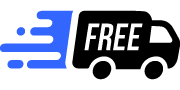
Free Shipping Across Continental US

Expert Support
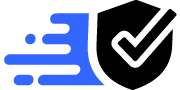
Authorized Dealer
Official Brand Product Reseller



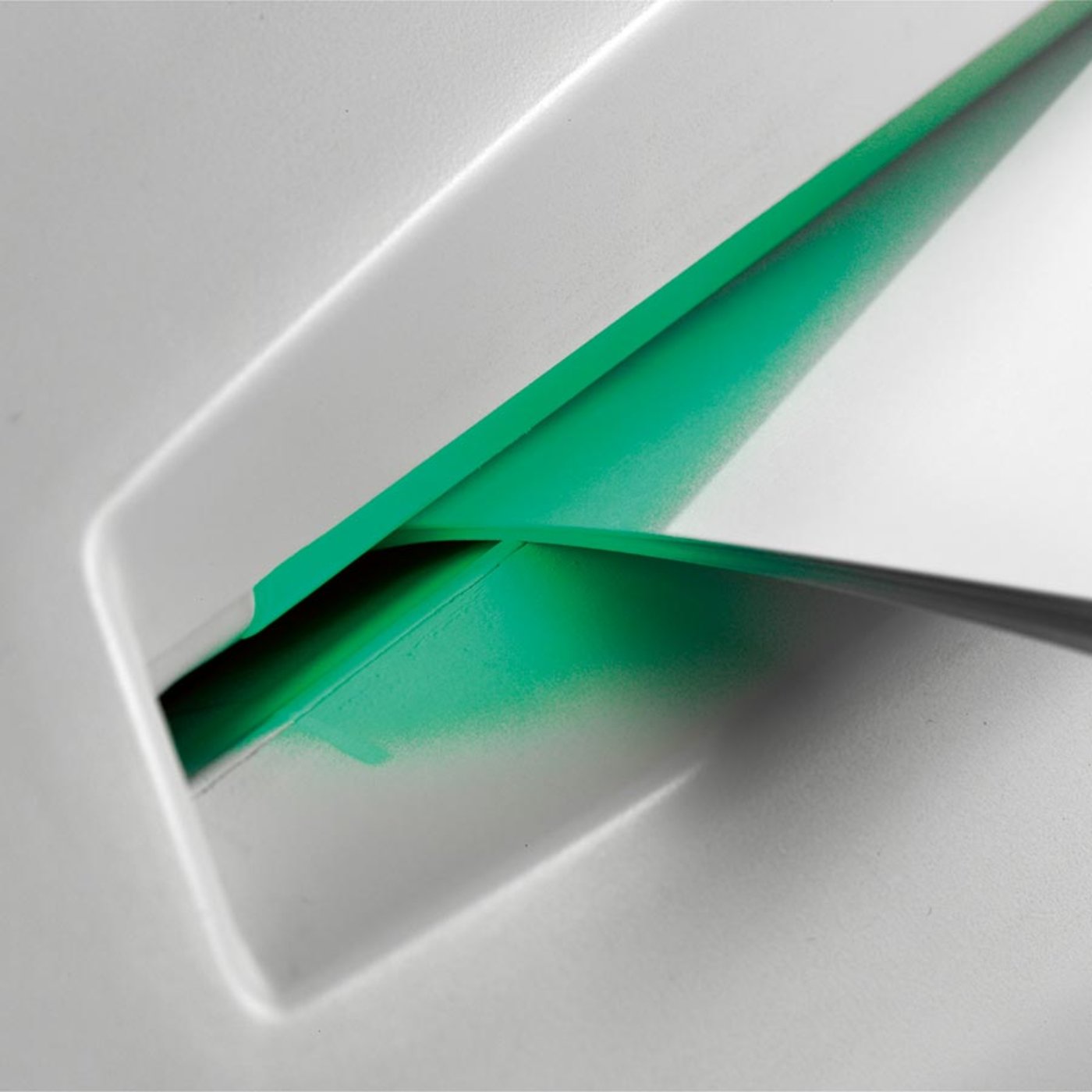








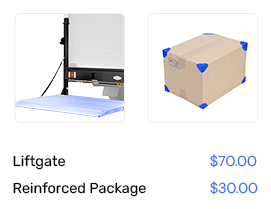

Reviews
There are no reviews yet