BenQ HT2050 Home Cinema Projector with Vertical Lens Shift Manufacturer RFB – HT2050
9999 in stock
$639.00
9999 in stock

authorized dealer, shop your favorite brand.
Expert Support, Dial +1 (888) 851-3898
Limited Supply, grab it before it's gone.
Lowest prices, As low as possible.
All Item are brand New, Never used.
Popular Add-Ons
Recently Viewed Products

PRx Performance Rubber Hex Dumbbells – PXB320
$1.99 – $999.00Price range: $1.99 through $999.00

PRx Performance Crumb Rubber Bumper Plates – PXB310
$49.00 – $549.00Price range: $49.00 through $549.00

PRx Profile Incline Folding Bench -PX623
$799.00
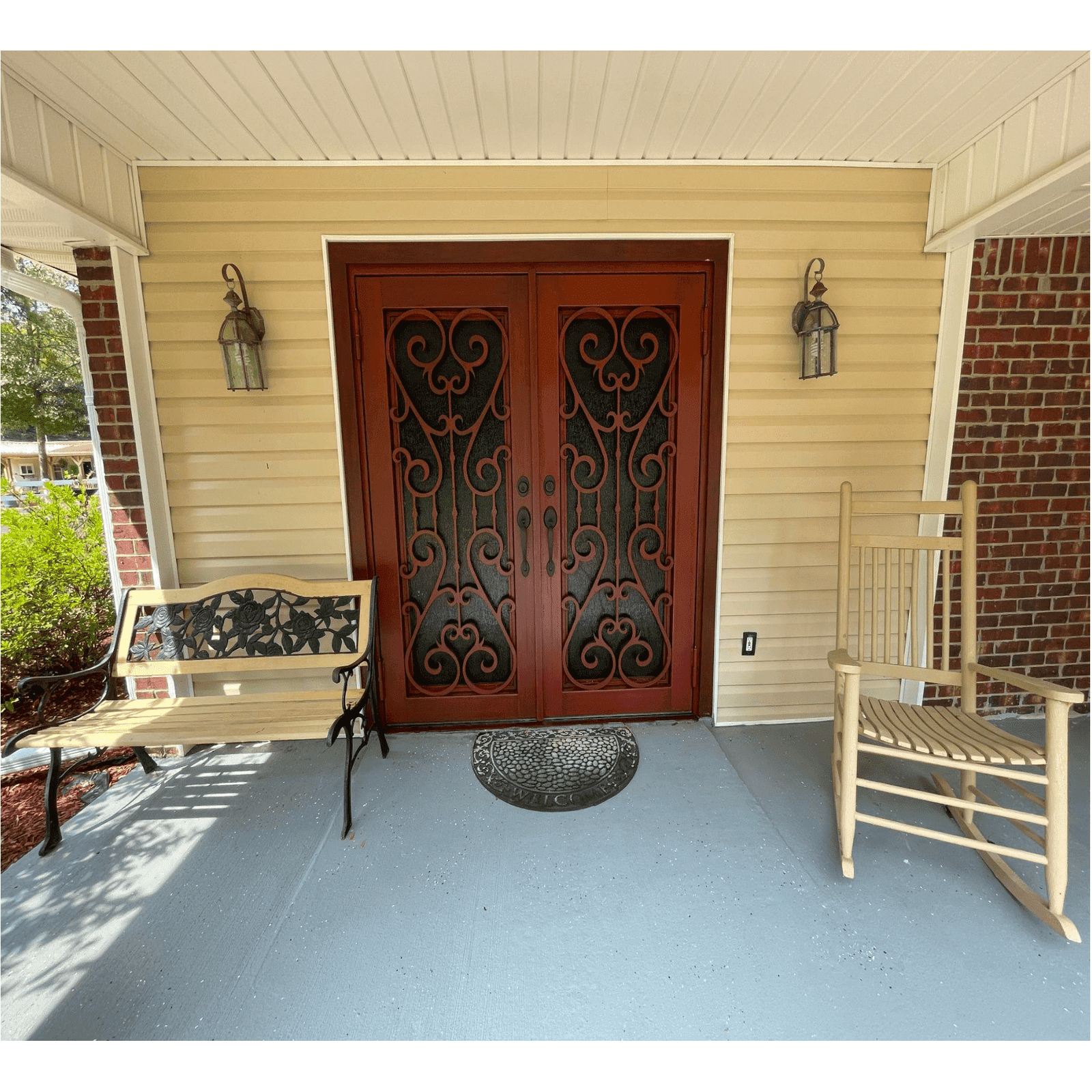
Premier Iron Doors USA Made Custom Iron Entry Door Palladian Design
$7,473.99 – $7,802.99Price range: $7,473.99 through $7,802.99

Premier Iron Doors USA Made Custom Iron Entry Door Tuscan Design
$7,473.99 – $7,802.99Price range: $7,473.99 through $7,802.99

Premier Iron Doors USA Made Custom Iron Entry Door Orleans Design
$7,473.99 – $7,802.99Price range: $7,473.99 through $7,802.99


Description
BenQ HT2050 Home Cinema Projector with Vertical Lens Shift Manufacturer RFB – HT2050
Features
CinematicColor technology utilizes optimal color to bring out the most accurate and enhanced images to you. CinematicColor’s Rec.709 HDTV standard color coverage, 6x speed RGBRGB color wheel, high native ANSI contrast ratio performance and ISFccc visual calibration ensure an incredible image performance that delivers detailed, sharp and crisp visuals to accompany your home cinema enjoyment.

Of all DLP projector components, the color wheel has the greatest effect on color. Achieving perfect balance between color accuracy and brightness requires high precision and stringent quality control. Because even nanometer differences create great differences to color spectrum, BenQ CinematicColor uses precise nanometer-level references to test over 20 combinations of color wheel angle and coating. Each color wheel is carefully fabricated with high-pure-color coatings to meet Rec. 709 color gamut requirements and reproduce the true color of Hollywood films.
An ingenious solution that intensifies your viewing pleasure while saving money, SmartEco automatically adjusts lamp brightness based on content to project richer blacks and increase contrast for tiny text and subtle details.
Resonant chambers house 10-watt speakers precision tuned by BenQ sound engineers to maximize deep bass and soaring highs – all without wires. Four preset sound modes and an equalizer setting match the music and soundtrack of your choice to immerse you in total entertainment.
BenQ’s unique color management tool allows you to fine-tune the gain, saturation and hue of six primary colors (R/G/B/C/M/Y) individually. Now you can customize your colors to mimic nature, simulate faraway galaxies, and everything in between.
Vertical Lens Shift provides flexibility when installing or setting up the projector. Images can be shifted up and down without suffering a decrease in image quality.

BenQ Wireless Full HD Kit covers up to 100’* with four powerful antennas for crystal clear streaming, even through walls. Pairing with the projector via one-time setup and staying paired, the wireless kit’s zero latency delivers smooth video and gaming with virtually no lag, and dynamic frequency selection switches channels to ensure crisp, sharp streaming.
Line of sight. Transmission distance depends on actual environment. Stated distance is based on line-of-sight measurement. Structures constructed of steel, wood, concrete, or brick may decrease transmission distance.

Specifications
| Model | HT2050 |
|---|---|
| Enviromental Notice | Lamp in this product contains mercury. To dispose of the product or used lamps, consult your local environment authorities for regulations. |
| Projection System | DLP |
| Native Resolution | 1080p (1920 x 1080) |
| Brightness* (ANSI Lumens) | 2200 ANSI Lumens |
| Contrast Ratio | 15000:1 |
| Display Color | 1.07 Billion Colors |
| Lens | F= 2.59-2.87, f=16.88-21.88mm |
| Aspect Ratio | Native 16:9 (5 aspect ratio selectable) |
| Throw Ratio | 1.15 – 1.5 (100″ @ 2.5m) |
| Image Size (Diagonal) | 60″~180″ |
| Zoom Ratio | 1.3:1 |
| Lamp Type | 240W |
| Lamp Mode (Normal /Economic /SmartEco /LampSave /LumenCare)* | 3500/5000/6000 hours |
| Keystone Adjustment | Manual vertical ± 40 degrees |
| Projection Offset | 105% ± 2.5% |
| Resolution Support | VGA(640 x 480) to WUXGA_RB (1920 x 1200) *RB = Reduced Blanking |
| Horizontal Frequency | 15 – 102KHz |
| Vertical Scan Rate | 23 – 120Hz |
| Interface | Computer in (D-sub 15pin) x 1 Composite video in (RCA) x 1 Component video in x 1 HDMI x 2 Audio in (Mini Jack) x 1 Audio L/R in (RCA) x 1 Audio out (Mini Jack) x 1 Chamber Speaker 10W x 1 USB (Type A) x1 (5V/1.5A power supply) USB (Type Mini B) x1 (service) RS232 (DB-9pin) x 1 DC 12V Trigger x 1 IR receiver x 2 (Front & Top) |
| Dimensions (W x H x D mm) | 14.9” x 4.8” x 10.9” (380.5 x 121.7 x 277 mm) |
| HDTV Compatibility | 480i, 480p, 576i, 567p, 720p, 1080i, 1080p |
| Video Compatibility | NTSC, PAL, SECAM, SDTV |
| 3D Support and Compatibility | Frame Sequential: Up to 720p Frame Packing: Up to1080p Side by Side: Up to 1080i/p Top Bottom: Up to 1080p |
| Weight | 3.6 kg (7.93lbs) |
| Audible Noise (Normal /Economic Mode) | 29 / 27 dBA |
| Power Supply | AC100 to 240V, 50 to 60 Hz |
| Power Consumption | Normal 330W, Eco 280W, Standby <0.5W |
| On-Screen Display Languages | Arabic /Bulgarian/ Croatian/ Czech/ Danish/ Dutch/ English/ Finnish/ French/ German/ Greek/ Hindi/ Hungarian/ Italian/ Indonesian/ Japanese/ Korean/ Norwegian/ Polish/ Portuguese/ Romanian/ Russian/ Simplified Chinese/ Spanish/ Swedish/ Turkish/ Thai/ Traditional Chinese (28 Languages) |
| Accessories (Standard) | Lens Cover Remote Control w/ Battery Power Cord User Manual CD Quick Start Guide Warranty Card |
| Accessories (Optional) | Spare Lamp Kit P/N: 5J.JEE05.001 Ceilling Mount P/N:5J.JAM10.001 Wireless FHD Kit P/N: 5J.J9H28.A02 DLP 3D Glasses P/N: 5J.J9H25.001 |
What is the Box
- BenQ HT2050 Projector
- Remote
- Lens cover
- Battery
- Quick start guide
- User manual CD
What Our Experts Think
-
Crisp, Cinematic Picture Quality: The BenQ HT2050 Home Cinema Projector offers 1080p resolution and exceptional color accuracy, bringing a vibrant, true-to-life movie experience to your home.
-
Vertical Lens Shift for Flexible Setup: The vertical lens shift feature allows you to adjust the image position without moving the projector, providing a more versatile setup and ensuring perfect image alignment.
-
High Brightness for Clear Viewing: With 2,200 lumens of brightness, this projector performs well even in rooms with ambient light, offering crisp, bright images for various content types.
-
Accurate Colors with Rec. 709: Designed with Rec. 709 color accuracy, the HT2050 reproduces rich, accurate colors, ideal for enjoying movies, shows, and games in their true form.
-
Low Input Lag for Gamers: With its low input lag, the HT2050 is also a great option for gaming, providing fast and responsive performance for a smoother gaming experience.
-
Quiet Operation: This projector is designed to operate quietly, minimizing distractions so you can enjoy your content without any disruptive noise.
Q&A
Q: What is the BenQ HT2050 Home Cinema Projector with Vertical Lens Shift designed for?
A: The BenQ HT2050 is a home cinema projector designed to deliver high-quality 1080p resolution, vibrant colors, and enhanced contrast for an immersive movie-watching experience at home. It also features vertical lens shift for flexible installation.
Q: What are the key features of the BenQ HT2050?
A: Key features include 1080p resolution, 2200 lumens of brightness, vertical lens shift, 1.3x zoom, and a high contrast ratio for deeper blacks. It also includes built-in speakers and offers multiple input options for easy connection to various devices.
Q: What is the difference between the RFB model and other models?
A: The RFB (Refurbished) model is a factory refurbished unit, meaning it has been professionally restored to like-new condition and thoroughly tested for quality and performance, typically offered at a lower price than a new model.
Q: Is the BenQ HT2050 easy to install?
A: Yes, the projector is user-friendly with flexible installation options, including vertical lens shift, zoom, and keystone correction to help you easily set up and optimize the image for your viewing space.
Q: Does the BenQ HT2050 come with a warranty?
A: Yes, the refurbished BenQ HT2050 comes with a warranty from the manufacturer, ensuring that any defects or issues are covered for a specific period after purchase.
Maintenance Tips
- Keep the Lens Clean: Regularly wipe the lens with a soft, dry cloth to remove dust, fingerprints, or smudges. Avoid using abrasive materials or harsh cleaning agents.
- Check the Air Filter: The projector has an air filter that should be cleaned every few months. Gently vacuum the filter or use a soft brush to remove dust. A clogged filter can cause overheating.
- Ventilation: Ensure the projector’s vents are free from obstructions to allow proper airflow. This helps prevent overheating and maintains optimal performance.
- Store Properly: When not in use, store the projector in a cool, dry place. Always cover it to prevent dust accumulation.
- Lamp Care: If the projector has been in use for a long time, keep track of the lamp hours. Replace the lamp when necessary to maintain image quality and prevent the lamp from burning out.
- Check Cables and Connections: Inspect the power cord and HDMI or other input cables for signs of wear. Secure connections to avoid signal issues.
- Unplug After Use: Always unplug the projector when not in use to conserve energy and protect the device from power surges.
Additional information
| Weight | 110 kg |
|---|---|
| Badge | <div style='display:none' class='jdgm-prev-badge' data-average-rating='0.00' data-number-of-reviews='0' data-number-of-questions='0'> <span class='jdgm-prev-badge__stars' data-score='0.00' tabindex='0' aria-label='0.00 stars' role='button'> <span class='jdgm-star jdgm–off'></span><span class='jdgm-star jdgm–off'></span><span class='jdgm-star jdgm–off'></span><span class='jdgm-star jdgm–off'></span><span class='jdgm-star jdgm–off'></span> </span> <span class='jdgm-prev-badge__text'> No reviews </span> </div> |
| Widget | <div class='jdgm-rev-widg' data-updated-at='2025-05-18T16:22:49Z' data-average-rating='0.00' data-number-of-reviews='0' data-number-of-questions='0'> <style class='jdgm-temp-hiding-style'>.jdgm-rev-widg{ display: none }</style> <div class='jdgm-rev-widg__header'> <h2 class='jdgm-rev-widg__title'>Customer Reviews</h2> <div class='jdgm-rev-widg__summary'> <div class='jdgm-rev-widg__summary-stars' aria-label='Average rating is 0.00 stars' role='img'> <span class='jdgm-star jdgm–off'></span><span class='jdgm-star jdgm–off'></span><span class='jdgm-star jdgm–off'></span><span class='jdgm-star jdgm–off'></span><span class='jdgm-star jdgm–off'></span> </div> <div class='jdgm-rev-widg__summary-text'>Be the first to write a review</div> </div> <a style='display: none' href='#' class='jdgm-write-rev-link' role='button'>Write a review</a> <div class='jdgm-histogram jdgm-temp-hidden'> <div class='jdgm-histogram__row' data-rating='5' data-frequency='0' data-percentage='0'> <div class='jdgm-histogram__star' role='button' aria-label="0% (0) reviews with 5 star rating" tabindex='0' ><span class='jdgm-star jdgm–on'></span><span class='jdgm-star jdgm–on'></span><span class='jdgm-star jdgm–on'></span><span class='jdgm-star jdgm–on'></span><span class='jdgm-star jdgm–on'></span></div> <div class='jdgm-histogram__bar'> <div class='jdgm-histogram__bar-content' style='width: 0%;'> </div> </div> <div class='jdgm-histogram__percentage'>0%</div> <div class='jdgm-histogram__frequency'>(0)</div> </div> <div class='jdgm-histogram__row' data-rating='4' data-frequency='0' data-percentage='0'> <div class='jdgm-histogram__star' role='button' aria-label="0% (0) reviews with 4 star rating" tabindex='0' ><span class='jdgm-star jdgm–on'></span><span class='jdgm-star jdgm–on'></span><span class='jdgm-star jdgm–on'></span><span class='jdgm-star jdgm–on'></span><span class='jdgm-star jdgm–off'></span></div> <div class='jdgm-histogram__bar'> <div class='jdgm-histogram__bar-content' style='width: 0%;'> </div> </div> <div class='jdgm-histogram__percentage'>0%</div> <div class='jdgm-histogram__frequency'>(0)</div> </div> <div class='jdgm-histogram__row' data-rating='3' data-frequency='0' data-percentage='0'> <div class='jdgm-histogram__star' role='button' aria-label="0% (0) reviews with 3 star rating" tabindex='0' ><span class='jdgm-star jdgm–on'></span><span class='jdgm-star jdgm–on'></span><span class='jdgm-star jdgm–on'></span><span class='jdgm-star jdgm–off'></span><span class='jdgm-star jdgm–off'></span></div> <div class='jdgm-histogram__bar'> <div class='jdgm-histogram__bar-content' style='width: 0%;'> </div> </div> <div class='jdgm-histogram__percentage'>0%</div> <div class='jdgm-histogram__frequency'>(0)</div> </div> <div class='jdgm-histogram__row' data-rating='2' data-frequency='0' data-percentage='0'> <div class='jdgm-histogram__star' role='button' aria-label="0% (0) reviews with 2 star rating" tabindex='0' ><span class='jdgm-star jdgm–on'></span><span class='jdgm-star jdgm–on'></span><span class='jdgm-star jdgm–off'></span><span class='jdgm-star jdgm–off'></span><span class='jdgm-star jdgm–off'></span></div> <div class='jdgm-histogram__bar'> <div class='jdgm-histogram__bar-content' style='width: 0%;'> </div> </div> <div class='jdgm-histogram__percentage'>0%</div> <div class='jdgm-histogram__frequency'>(0)</div> </div> <div class='jdgm-histogram__row' data-rating='1' data-frequency='0' data-percentage='0'> <div class='jdgm-histogram__star' role='button' aria-label="0% (0) reviews with 1 star rating" tabindex='0' ><span class='jdgm-star jdgm–on'></span><span class='jdgm-star jdgm–off'></span><span class='jdgm-star jdgm–off'></span><span class='jdgm-star jdgm–off'></span><span class='jdgm-star jdgm–off'></span></div> <div class='jdgm-histogram__bar'> <div class='jdgm-histogram__bar-content' style='width: 0%;'> </div> </div> <div class='jdgm-histogram__percentage'>0%</div> <div class='jdgm-histogram__frequency'>(0)</div> </div> <div class='jdgm-histogram__row jdgm-histogram__clear-filter' data-rating=null tabindex='0'></div> </div> <div class='jdgm-rev-widg__sort-wrapper'></div> </div> <div class='jdgm-rev-widg__body'> <div class='jdgm-rev-widg__reviews'></div> <div class='jdgm-paginate' data-per-page='5' data-url='https://api.judge.me/reviews/reviews_for_widget' style="display: none;"></div> </div> <div class='jdgm-rev-widg__paginate-spinner-wrapper'> <div class='jdgm-spinner'></div> </div> </div> |
Related products
-

BenQ CH100 Wireless LED 1080p DLP Projector Manufacturer RFB – CH100
$469.00 -
Sale 6%

Eccotemp 6.8 GPM Outdoor Natural Gas Tankless Water Heater
$599.00Original price was: $599.00.$563.99Current price is: $563.99. -
Sale 6%
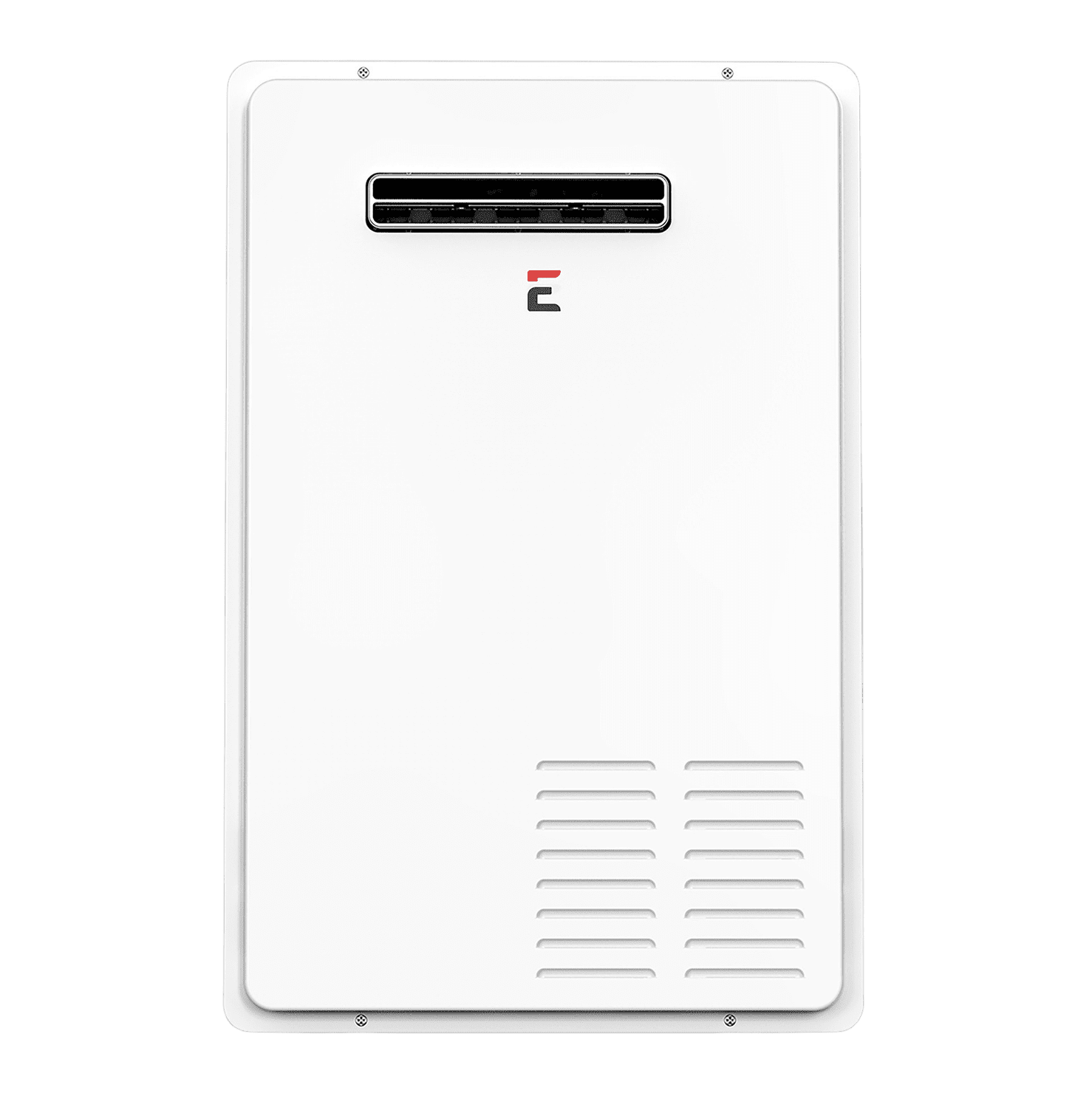
Eccotemp Builder Grade 7.0 GPM Outdoor Natural Gas Tankless Water Heater Manufacturer RFB 7GB-NG
$528.00Original price was: $528.00.$496.99Current price is: $496.99. -
Sale 6%

Eccotemp Builder Grade 6.0 GPM Indoor Natural Gas Tankless Water Heater Manufacturer RFB 6GB-INGR
$491.00Original price was: $491.00.$461.99Current price is: $461.99.

Guaranteed Safe Checkout
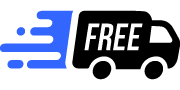
Free Shipping Across Continental US

Expert Support
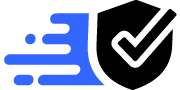
Authorized Dealer
Official Brand Product Reseller












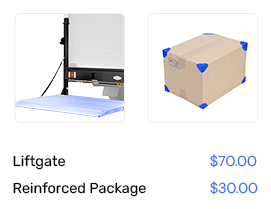

Reviews
There are no reviews yet