Epson BrightLink 770Fi 1080P Ultra Short Throw (UST) Projector – V11HA78020
9999 in stock
$2,395.00
9999 in stock

authorized dealer, shop your favorite brand.
Expert Support, Dial +1 (888) 851-3898
Limited Supply, grab it before it's gone.
Lowest prices, As low as possible.
All Item are brand New, Never used.
Popular Add-Ons
Recently Viewed Products

PRx Performance Rubber Hex Dumbbells – PXB320
$1.99 – $999.00Price range: $1.99 through $999.00

PRx Performance Crumb Rubber Bumper Plates – PXB310
$49.00 – $549.00Price range: $49.00 through $549.00

PRx Profile Incline Folding Bench -PX623
$799.00
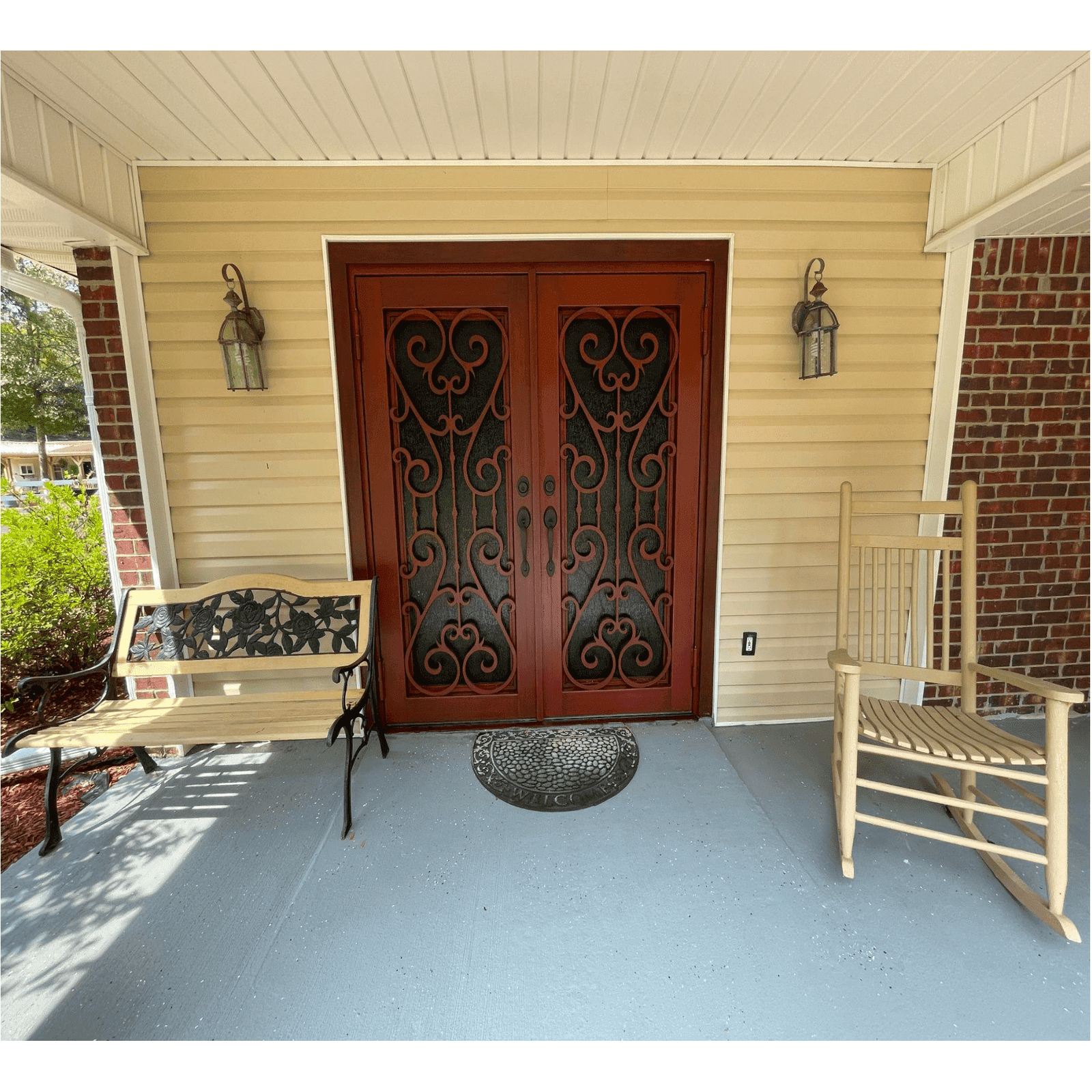
Premier Iron Doors USA Made Custom Iron Entry Door Palladian Design
$7,473.99 – $7,802.99Price range: $7,473.99 through $7,802.99

Premier Iron Doors USA Made Custom Iron Entry Door Tuscan Design
$7,473.99 – $7,802.99Price range: $7,473.99 through $7,802.99

Premier Iron Doors USA Made Custom Iron Entry Door Orleans Design
$7,473.99 – $7,802.99Price range: $7,473.99 through $7,802.99


Description
Epson BrightLink 770Fi 1080P Ultra Short Throw (UST) Projector – V11HA78020
Introducing the Epson BrightLink 770Fi 1080P Ultra Short Throw (UST) Projector V11HA78020 , the latest addition to Epson’s lineup, following the success of the BrightLink 735Fi. Designed with educational settings in mind, the Epson BrightLink 770Fi offers full HD resolution and boasts impressive features that set it apart from the competition.
Features
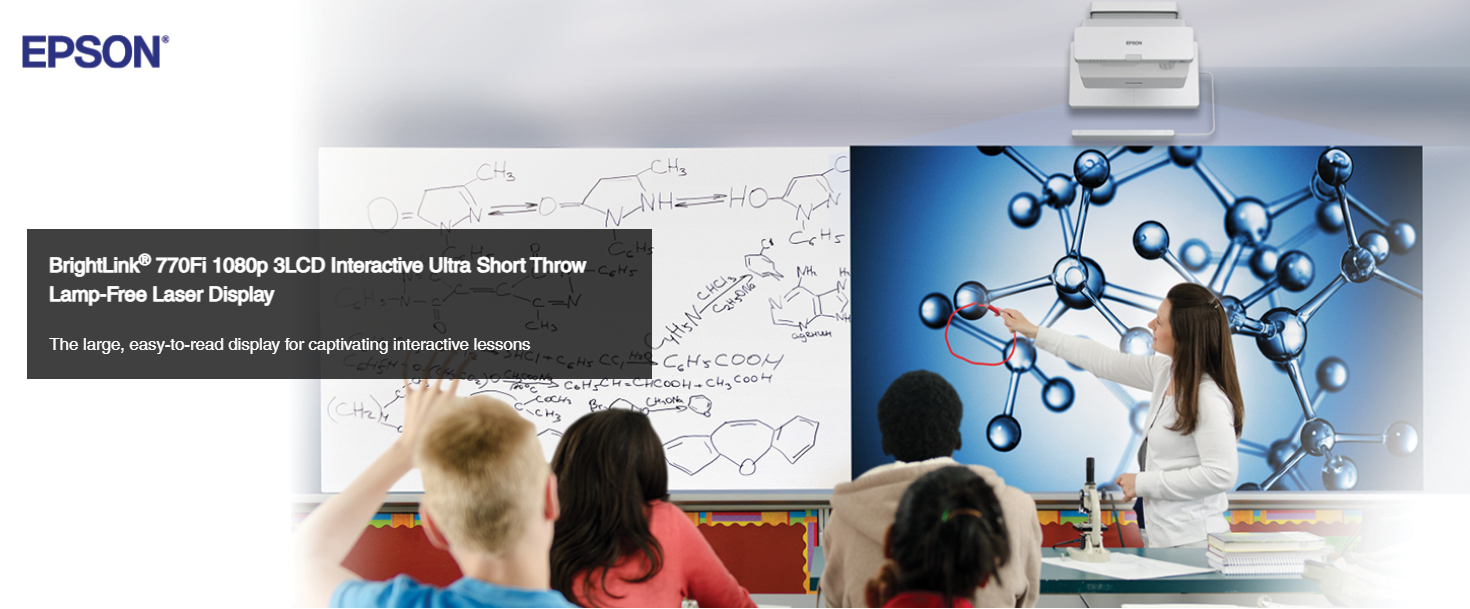
One notable feature of the Epson BrightLink 770Fi is its ultra-wide aspect modes, allowing for a 21:9 or 16:6 display. This enables simultaneous projection of whiteboard and digital content, enhancing the teaching experience and promoting interactive learning. With split-screen support, educators can seamlessly incorporate different visual elements into their lessons, providing a comprehensive and engaging educational environment.

To further enrich collaboration, the Epson BrightLink 770Fi offers an optional touch module that supports dual pens and enables up to eight users to collaborate simultaneously. This feature encourages active participation, enabling students to interact with the content and contribute to group activities effectively. Additionally, the projector includes PC-free whiteboard functionality, which allows educators to draw, save, print, and even email screen content directly, eliminating the need for a computer. The ability to share whiteboard content across networked BrightLink projectors expands possibilities for information sharing and collaborative projects.
Wireless connectivity is a crucial aspect of modern classroom technology, and the Epson BrightLink 770Fi excels in this area. It seamlessly connects with iOS, Android, Chromebook, Mac, and Windows PCs through Epson’s free iProjection software. This enables educators to effortlessly share content from their devices, facilitating interactive and dynamic lessons. Moreover, the projector is compatible with popular applications such as Microsoft Office and Google Workspace, allowing teachers to leverage familiar tools and resources to enhance their teaching materials.
For schools or institutions currently utilizing the Epson BrightLink 735Fi, upgrading to the BrightLink 770Fi is a straightforward process. The two models share the same mounting hardware and possess identical throw ratios, simplifying the transition and minimizing any disruption to the existing setup.
In summary, the Epson BrightLink 770Fi is a feature-rich interactive projector that leverages full HD resolution, ultra-wide aspect modes, and advanced collaboration tools to revolutionize classroom engagement. With its wireless connectivity options and compatibility with popular apps, educators can create immersive and interactive learning experiences. Whether replacing an existing setup or introducing a new projection system, the Epson BrightLink 770Fi is a valuable asset for any modern educational environment
- Best-in-Class Color Brightness5; 4,100 lumens1
- Full HD 1080p resolution for exceptional image quality
- Ultra wide 21:9 and 16:6 display with split screen2 support
- Large interactive display up to 100″ (16:9), 110″ (16:6)
- Multi-user capability for easy collaboration
- 1920 x 1080 Resolution
- 4100 ANSI Lumens
- 2,500,000:1 Contrast
- Short-Throw
- Interactive
What Our Experts Think
- Ultra Short Throw: Project large, vivid images from just inches away, perfect for tight spaces.
- 1080P Full HD Resolution: Crisp, clear visuals with high-definition quality for immersive viewing.
- Interactive Touch: Ideal for collaboration with multi-user touch and pen interactivity on the projected surface.
- Flexible Installation: Easily mountable on tables or ceilings with minimal setup time and space requirements.
- Long-lasting Performance: Laser light source offers up to 20,000 hours of maintenance-free use.
- Versatile Connectivity: Supports wireless, HDMI, and USB connections for seamless device integration.
Q&A
Q: What is the Epson BrightLink 770Fi 1080P Ultra Short Throw (UST) Projector (V11HA78020)?
A: The Epson BrightLink 770Fi is an ultra-short throw (UST) 1080P interactive projector, designed for business and education environments. It provides high-quality images and interactive capabilities, enabling users to collaborate and engage with projected content easily and efficiently.
Q: What environments are best suited for the Epson BrightLink 770Fi?
A: The Epson BrightLink 770Fi is perfect for classrooms, meeting rooms, conference rooms, and interactive collaboration spaces, where easy access to shared content and interactive engagement is needed.
Q: Can I use the Epson BrightLink 770Fi for interactive presentations?
A: Yes, the Epson BrightLink 770Fi offers interactive features, allowing users to annotate and collaborate directly on the projected image, making it perfect for brainstorming sessions and interactive lessons.
Q: How does the ultra-short throw feature benefit users?
A: The ultra-short throw design allows the Epson BrightLink 770Fi to project large images even in small spaces, while minimizing shadows and glare from people standing in front of the projector.
Maintenance Tips
- Clean the Lens Regularly – Use a microfiber cloth to gently clean the lens and remove any dust, fingerprints, or smudges to ensure clear projection quality.
- Check Air Filters – Regularly inspect and clean or replace the air filters to prevent dust accumulation and maintain efficient airflow, which helps avoid overheating.
- Ensure Proper Ventilation – Ensure the projector is placed in a well-ventilated area to allow optimal heat dissipation and prevent overheating.
- Track Lamp Usage – Even though the BrightLink 770Fi uses a laser light source, it’s still helpful to monitor its usage to maintain optimal brightness levels.
- Avoid Harsh Cleaning Chemicals – When cleaning the projector, avoid using harsh chemicals. A dry or slightly damp microfiber cloth is best for the lens and projector body.
- Proper Storage – When not in use, store the projector in a dry, dust-free area to avoid dust buildup on sensitive components.
- Regular Software Updates – Keep the projector’s firmware and software up to date to ensure it’s running with the latest improvements and features.
Additional information
| Badge | <div style='display:none' class='jdgm-prev-badge' data-average-rating='0.00' data-number-of-reviews='0' data-number-of-questions='0'> <span class='jdgm-prev-badge__stars' data-score='0.00' tabindex='0' aria-label='0.00 stars' role='button'> <span class='jdgm-star jdgm–off'></span><span class='jdgm-star jdgm–off'></span><span class='jdgm-star jdgm–off'></span><span class='jdgm-star jdgm–off'></span><span class='jdgm-star jdgm–off'></span> </span> <span class='jdgm-prev-badge__text'> No reviews </span> </div> |
|---|---|
| Widget | <div class='jdgm-rev-widg' data-updated-at='2025-05-30T08:49:20Z' data-average-rating='0.00' data-number-of-reviews='0' data-number-of-questions='0'> <style class='jdgm-temp-hiding-style'>.jdgm-rev-widg{ display: none }</style> <div class='jdgm-rev-widg__header'> <h2 class='jdgm-rev-widg__title'>Customer Reviews</h2> <div class='jdgm-rev-widg__summary'> <div class='jdgm-rev-widg__summary-stars' aria-label='Average rating is 0.00 stars' role='img'> <span class='jdgm-star jdgm–off'></span><span class='jdgm-star jdgm–off'></span><span class='jdgm-star jdgm–off'></span><span class='jdgm-star jdgm–off'></span><span class='jdgm-star jdgm–off'></span> </div> <div class='jdgm-rev-widg__summary-text'>Be the first to write a review</div> </div> <a style='display: none' href='#' class='jdgm-write-rev-link' role='button'>Write a review</a> <div class='jdgm-histogram jdgm-temp-hidden'> <div class='jdgm-histogram__row' data-rating='5' data-frequency='0' data-percentage='0'> <div class='jdgm-histogram__star' role='button' aria-label="0% (0) reviews with 5 star rating" tabindex='0' ><span class='jdgm-star jdgm–on'></span><span class='jdgm-star jdgm–on'></span><span class='jdgm-star jdgm–on'></span><span class='jdgm-star jdgm–on'></span><span class='jdgm-star jdgm–on'></span></div> <div class='jdgm-histogram__bar'> <div class='jdgm-histogram__bar-content' style='width: 0%;'> </div> </div> <div class='jdgm-histogram__percentage'>0%</div> <div class='jdgm-histogram__frequency'>(0)</div> </div> <div class='jdgm-histogram__row' data-rating='4' data-frequency='0' data-percentage='0'> <div class='jdgm-histogram__star' role='button' aria-label="0% (0) reviews with 4 star rating" tabindex='0' ><span class='jdgm-star jdgm–on'></span><span class='jdgm-star jdgm–on'></span><span class='jdgm-star jdgm–on'></span><span class='jdgm-star jdgm–on'></span><span class='jdgm-star jdgm–off'></span></div> <div class='jdgm-histogram__bar'> <div class='jdgm-histogram__bar-content' style='width: 0%;'> </div> </div> <div class='jdgm-histogram__percentage'>0%</div> <div class='jdgm-histogram__frequency'>(0)</div> </div> <div class='jdgm-histogram__row' data-rating='3' data-frequency='0' data-percentage='0'> <div class='jdgm-histogram__star' role='button' aria-label="0% (0) reviews with 3 star rating" tabindex='0' ><span class='jdgm-star jdgm–on'></span><span class='jdgm-star jdgm–on'></span><span class='jdgm-star jdgm–on'></span><span class='jdgm-star jdgm–off'></span><span class='jdgm-star jdgm–off'></span></div> <div class='jdgm-histogram__bar'> <div class='jdgm-histogram__bar-content' style='width: 0%;'> </div> </div> <div class='jdgm-histogram__percentage'>0%</div> <div class='jdgm-histogram__frequency'>(0)</div> </div> <div class='jdgm-histogram__row' data-rating='2' data-frequency='0' data-percentage='0'> <div class='jdgm-histogram__star' role='button' aria-label="0% (0) reviews with 2 star rating" tabindex='0' ><span class='jdgm-star jdgm–on'></span><span class='jdgm-star jdgm–on'></span><span class='jdgm-star jdgm–off'></span><span class='jdgm-star jdgm–off'></span><span class='jdgm-star jdgm–off'></span></div> <div class='jdgm-histogram__bar'> <div class='jdgm-histogram__bar-content' style='width: 0%;'> </div> </div> <div class='jdgm-histogram__percentage'>0%</div> <div class='jdgm-histogram__frequency'>(0)</div> </div> <div class='jdgm-histogram__row' data-rating='1' data-frequency='0' data-percentage='0'> <div class='jdgm-histogram__star' role='button' aria-label="0% (0) reviews with 1 star rating" tabindex='0' ><span class='jdgm-star jdgm–on'></span><span class='jdgm-star jdgm–off'></span><span class='jdgm-star jdgm–off'></span><span class='jdgm-star jdgm–off'></span><span class='jdgm-star jdgm–off'></span></div> <div class='jdgm-histogram__bar'> <div class='jdgm-histogram__bar-content' style='width: 0%;'> </div> </div> <div class='jdgm-histogram__percentage'>0%</div> <div class='jdgm-histogram__frequency'>(0)</div> </div> <div class='jdgm-histogram__row jdgm-histogram__clear-filter' data-rating=null tabindex='0'></div> </div> <div class='jdgm-rev-widg__sort-wrapper'></div> </div> <div class='jdgm-rev-widg__body'> <div class='jdgm-rev-widg__reviews'></div> <div class='jdgm-paginate' data-per-page='5' data-url='https://api.judge.me/reviews/reviews_for_widget' style="display: none;"></div> </div> <div class='jdgm-rev-widg__paginate-spinner-wrapper'> <div class='jdgm-spinner'></div> </div> </div> |
Related products
-

AVer CAM530 Professional HD 12X USB PTZ camera with HDMI – CAM530
$995.00 -

AVer PT330UNV2 4K Professional AI PTZ Camera with NDI|HX3 & 30x Optical Zoom – PT330UNV2
$3,199.99 -

AVer TR333 PTZ Auto Tracking Camera with 30x Optical Zoom – TR333
$2,799.00 -

AVer CAM550 4K Dual-Lens PTZ Conferencing Camera – COMCAM550
$1,499.00

Guaranteed Safe Checkout
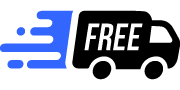
Free Shipping Across Continental US

Expert Support
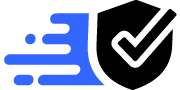
Authorized Dealer
Official Brand Product Reseller
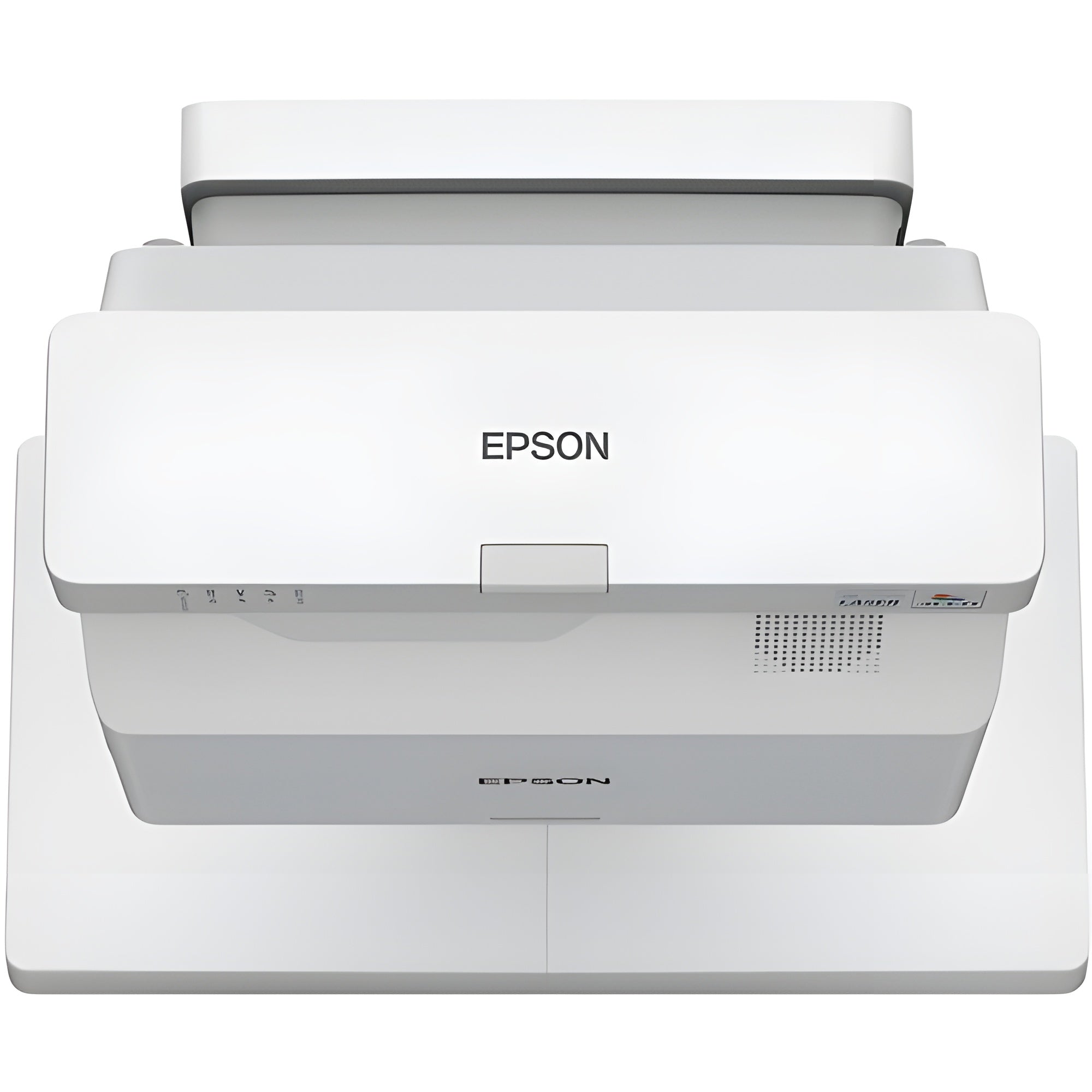
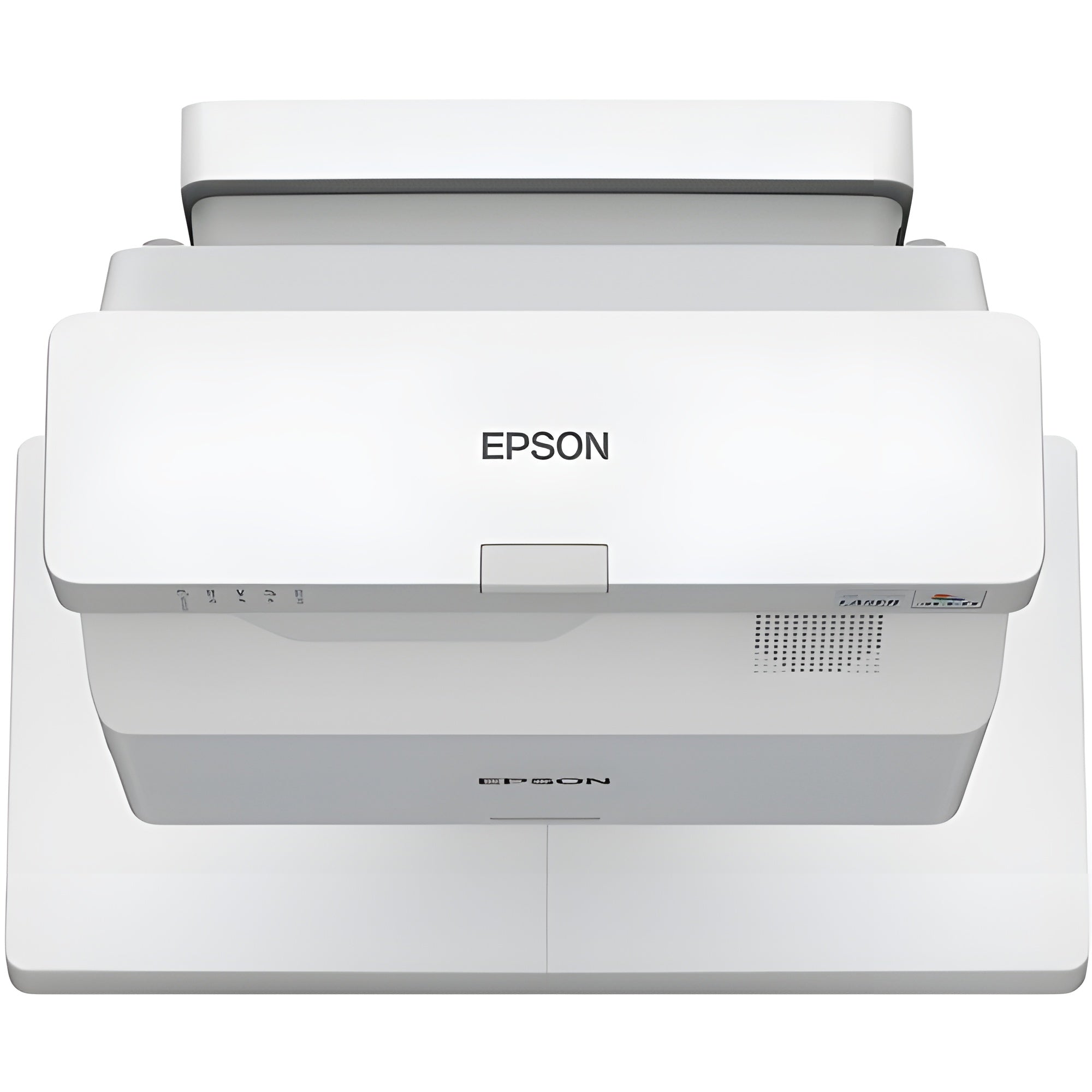
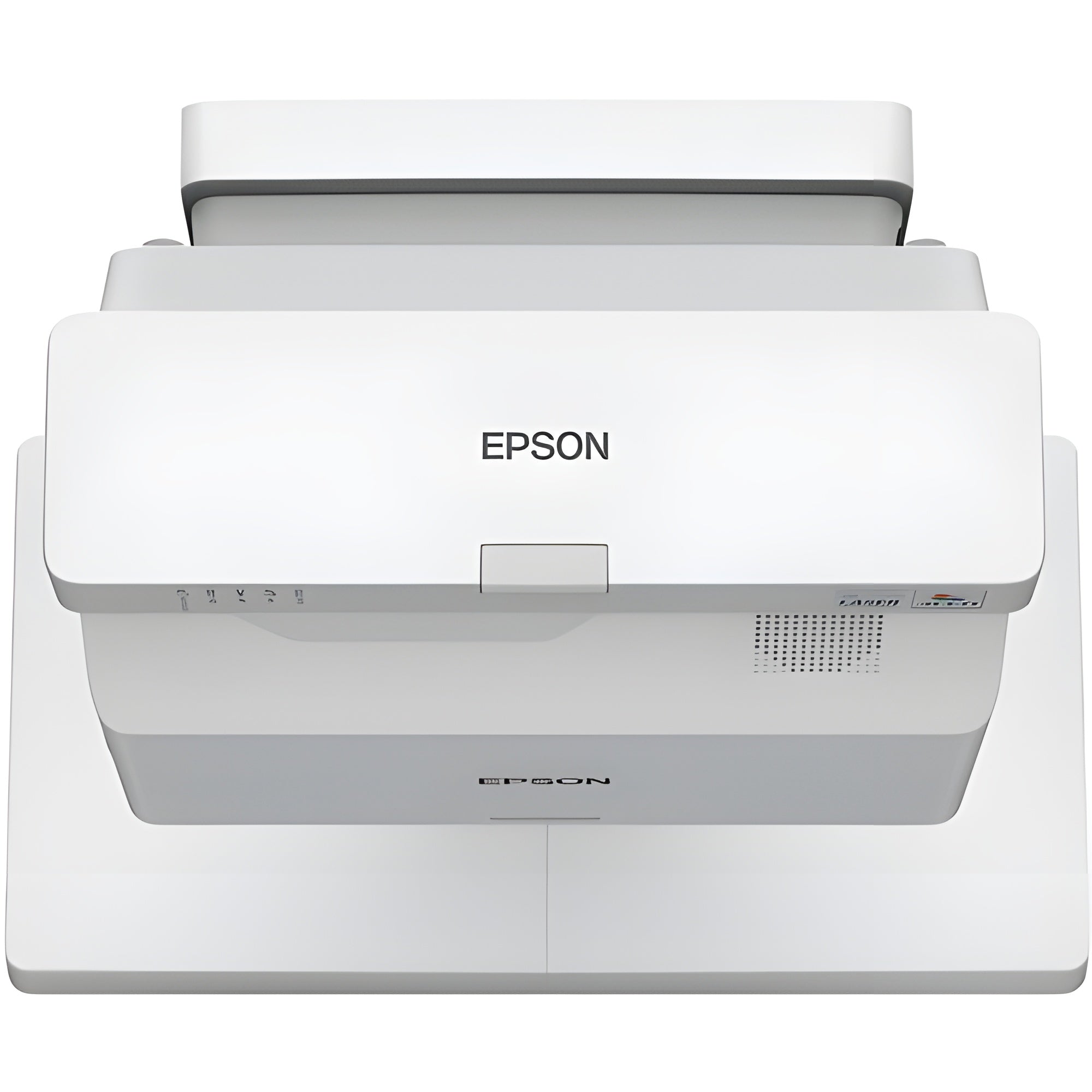
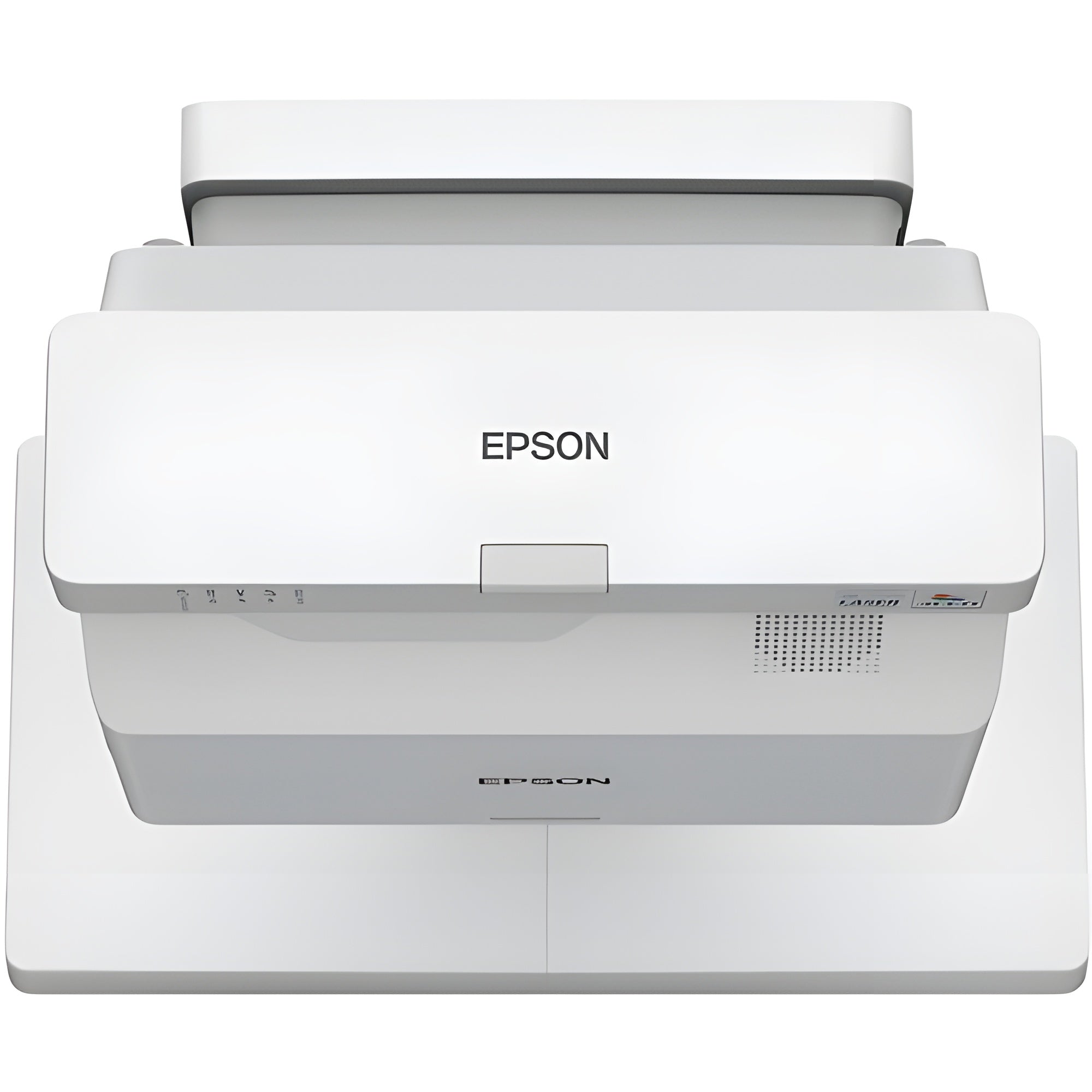
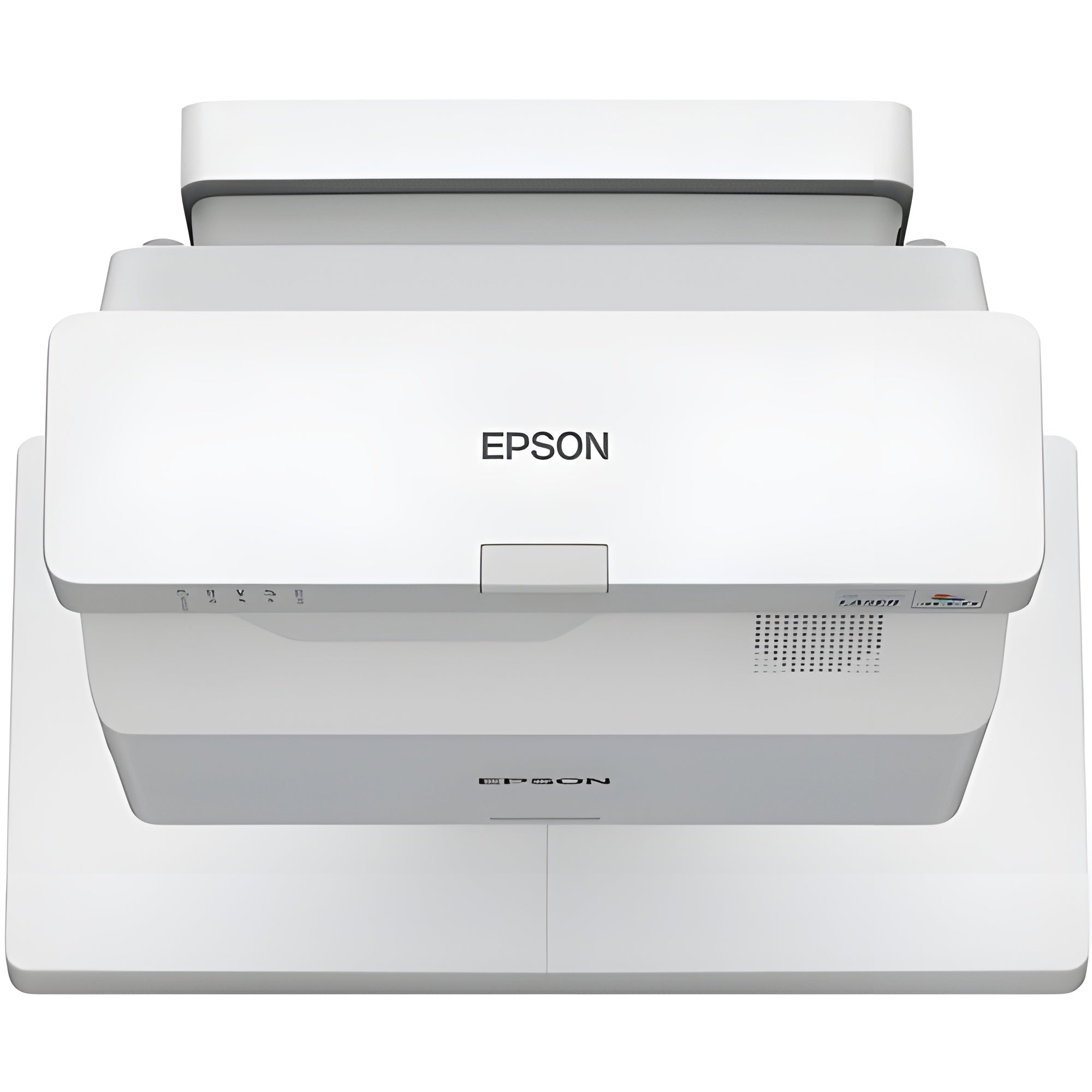
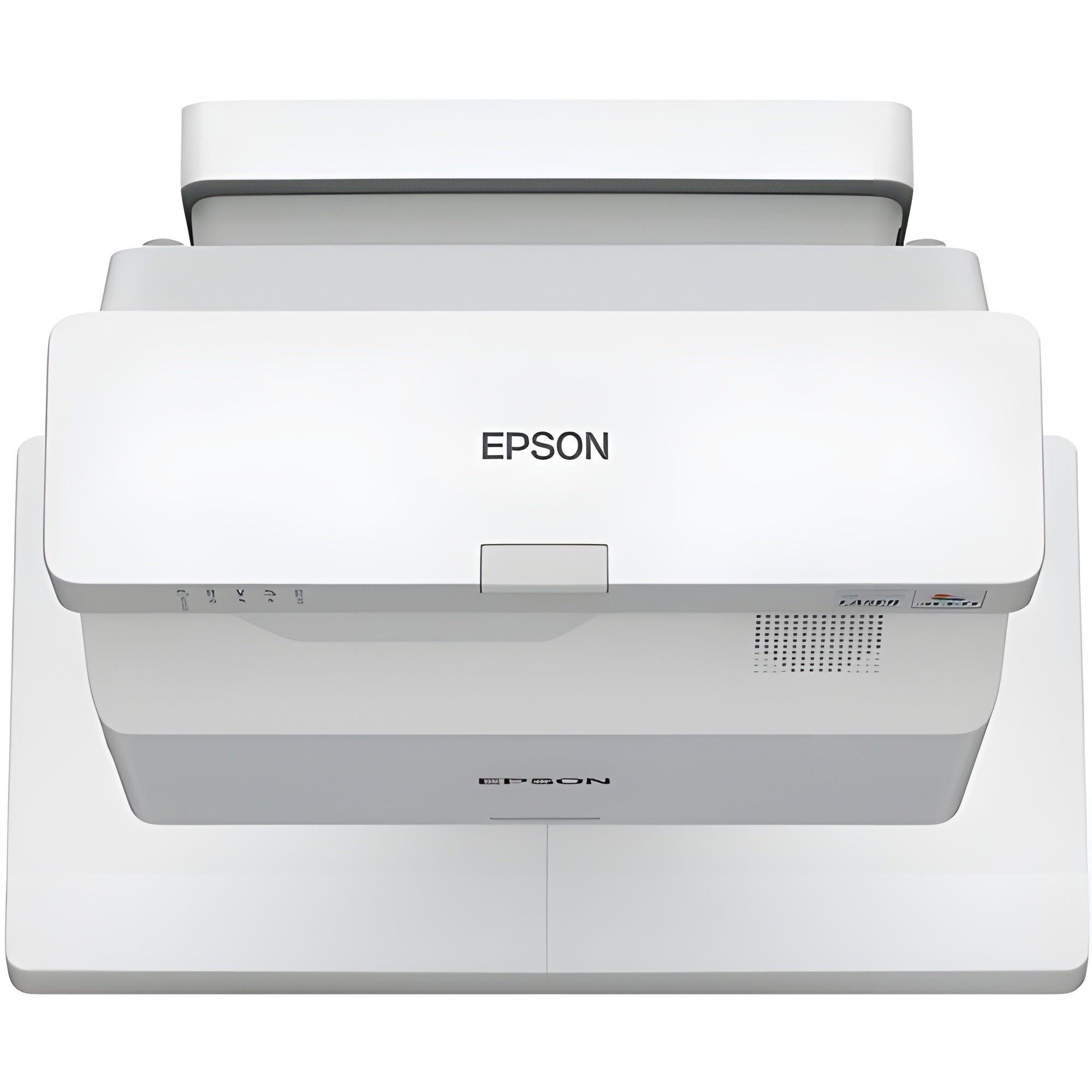
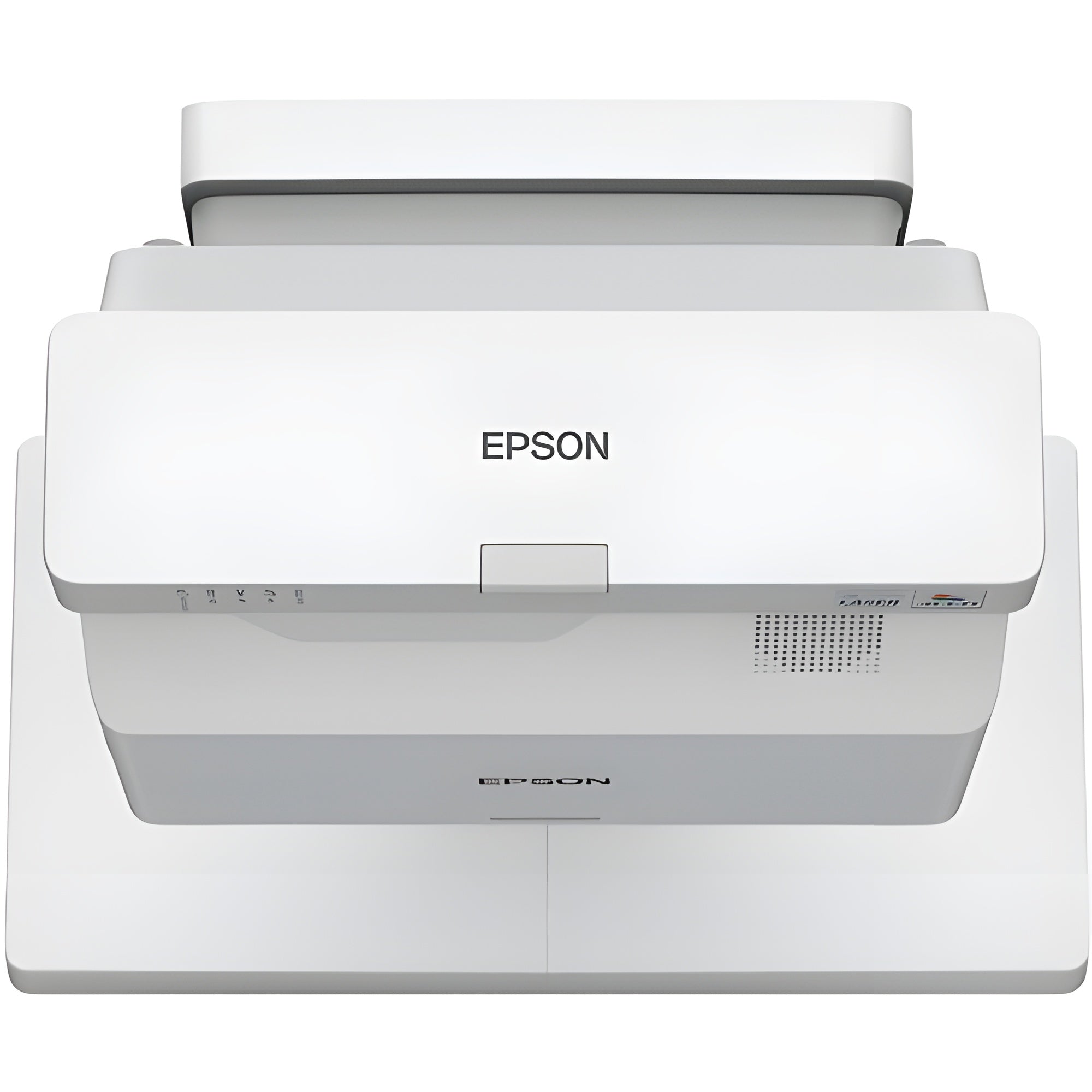
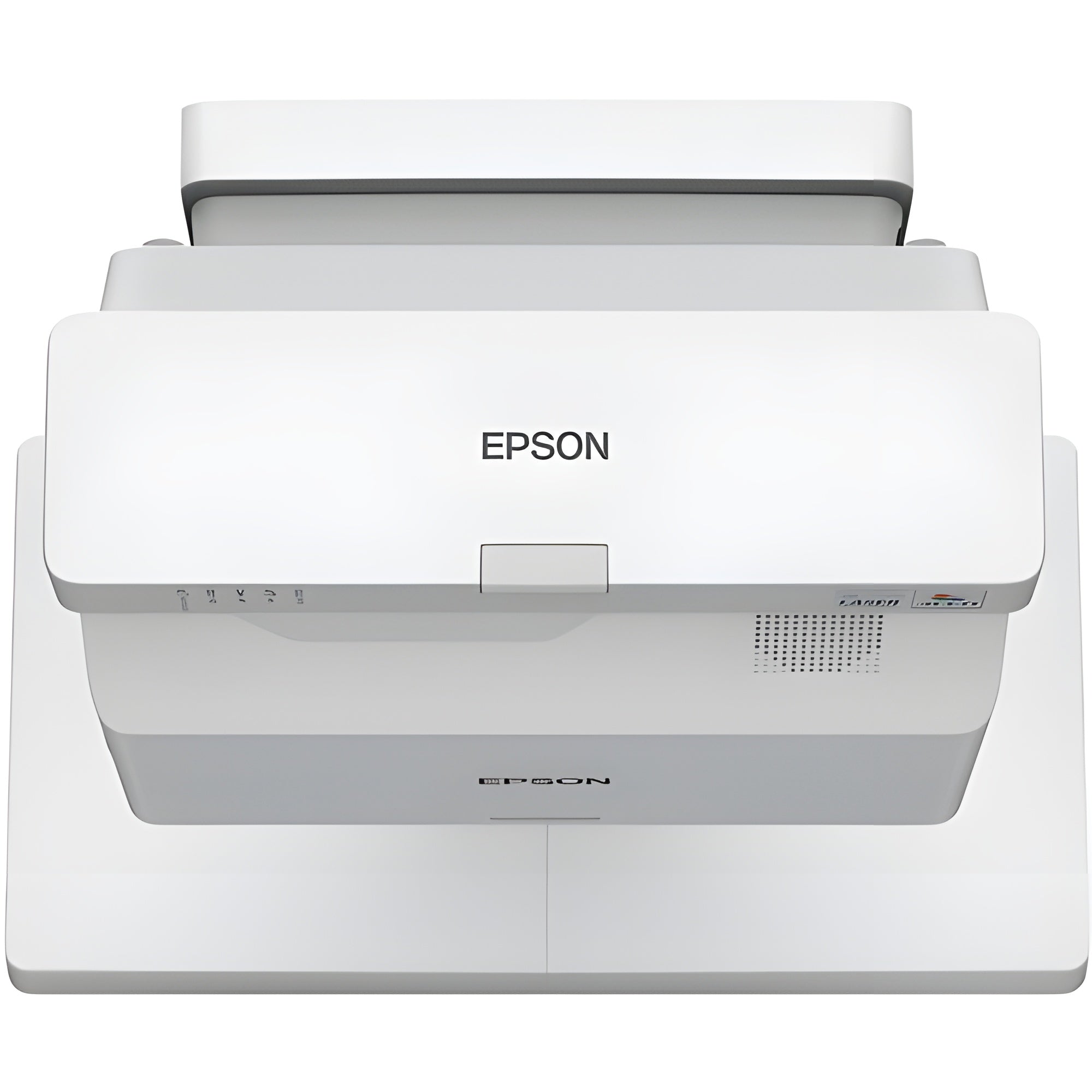




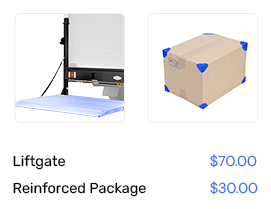

Reviews
There are no reviews yet