AVer VC520+ Plug-n-play USB video conference camera system – VC520+
9999 in stock
$950.00
9999 in stock

authorized dealer, shop your favorite brand.
Expert Support, Dial +1 (888) 851-3898
Limited Supply, grab it before it's gone.
Lowest prices, As low as possible.
All Item are brand New, Never used.
Popular Add-Ons
Recently Viewed Products

PRx Performance Rubber Hex Dumbbells – PXB320
$1.99 – $999.00Price range: $1.99 through $999.00

PRx Performance Crumb Rubber Bumper Plates – PXB310
$49.00 – $549.00Price range: $49.00 through $549.00

PRx Profile Incline Folding Bench -PX623
$799.00
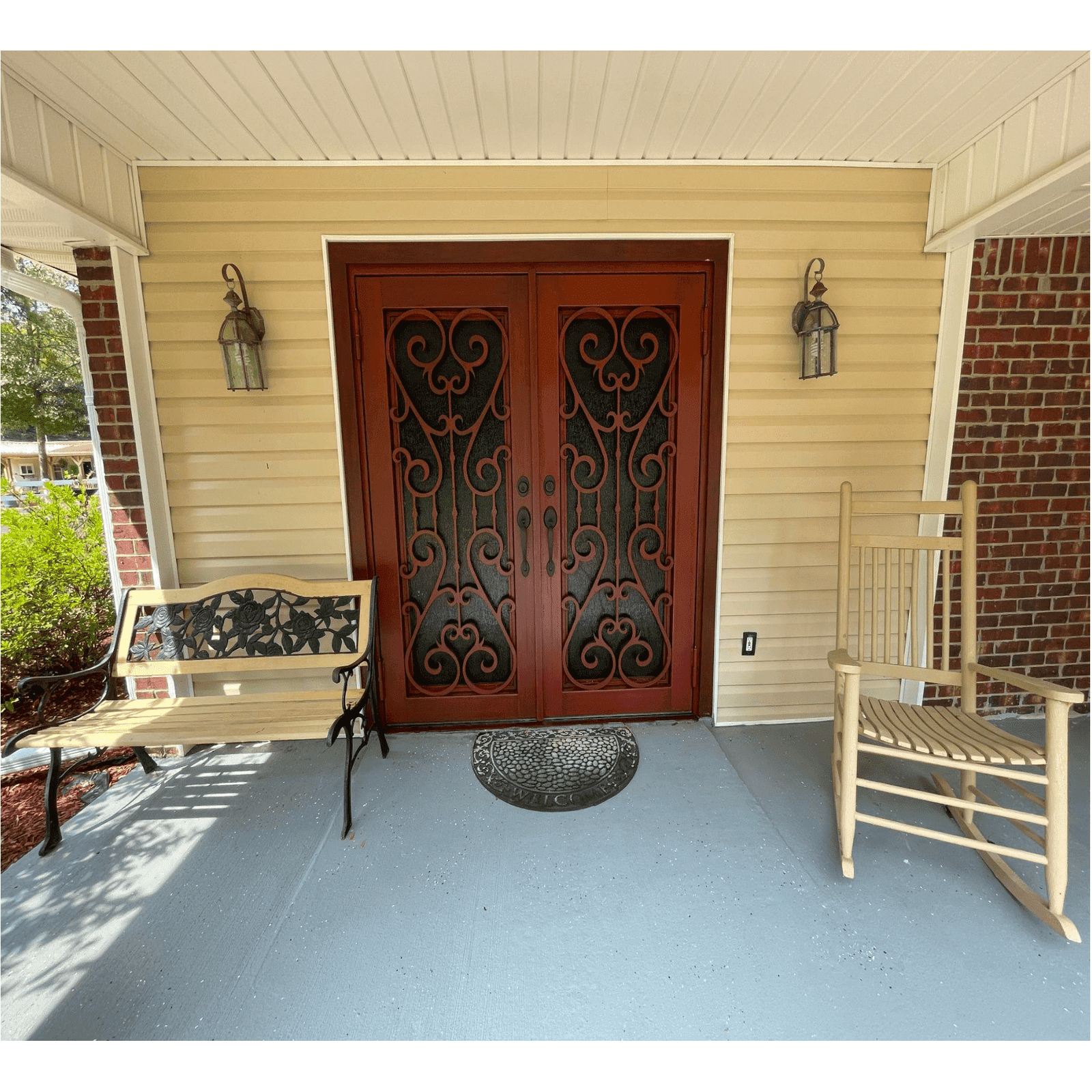
Premier Iron Doors USA Made Custom Iron Entry Door Palladian Design
$7,473.99 – $7,802.99Price range: $7,473.99 through $7,802.99

Premier Iron Doors USA Made Custom Iron Entry Door Tuscan Design
$7,473.99 – $7,802.99Price range: $7,473.99 through $7,802.99

Premier Iron Doors USA Made Custom Iron Entry Door Orleans Design
$7,473.99 – $7,802.99Price range: $7,473.99 through $7,802.99


Description
AVer VC520+ Plug-n-play USB video conference camera system – VC520+
Professional USB, Plug-N-Play Video Collaboration system for Mid to Large
Conference Rooms
The AVer VC520+ breaks the mold of traditional, expensive and complicated video conferencing
systems that require a network administrator to operate. The VC520+ is an affordable,
professional-grade USB PTZ video collaboration camera optimized to deliver an exceptional
video and audio communication experience. It is compatible with all of your favorite
applications connecting to virtually any desktop or laptop, via a single USB cable. Gone are
the headaches of having to modify complicated network firewalls to make a video call.
With the VC520+, video conferencing is now as simple as plugging in a USB cable.
12X Optical Zoom with PTZ
With one of the fastest and smoothest true 12X optical zoom cameras available on the market today, the VC520+’s multi-element, multi-coating auto-focus optics and 12X true optical zoom delivers rapid and smooth pan, tilt and zoom-in performance to capture the smallest details with absolute clarity at every focal length.
Full 1080p High Definition Video
With Full 1080p High Definition Video built into the VC520+, you will enjoy the highest resolution available for your video conferencing and video collaboration calls.
Daisy-Chain Speakerphone System
The days of having to crowd around a single speakerphone are now over! The VC520+ includes a full duplex, echo cancelling and noise suppression speakerphone with the ability to daisy-chain an additional speakerphone. Each speakerphone can cover a 30ft diameter. With full duplex, you will no longer get cut off in mid-sentence, talked over or miss critical details of the conversation.
10 Camera Presets
Having only one camera preset can be extremely limiting. The VC520+ allows you to customize your meetings by storing up to 10 PTZ presets. Each preset can be easily accessed with one touch of the remote, saving you time and providing flexibility to swiftly move to predetermined locations in the conference room.
Features
- 12X optical zoom
- Full HD 1080p
- Up to 82° Field of View (D)
- Full duplex microphone array speakerphone
What our Expect Think
- Crystal Clear Video: 1080P Full HD resolution ensures sharp, professional-quality video for your meetings.
- Plug-and-Play Convenience: No additional software or drivers needed—just plug in and start conferencing.
- Wide Coverage: 12X optical zoom and wide-angle lens provide clear visuals across large meeting rooms.
- Versatile Connectivity: USB 3.0 support for fast, stable connections to laptops and PCs.
- High-Quality Audio: Enhanced microphone array captures voices from across the room, ensuring clear communication.
- Flexible Compatibility: Works with popular video conferencing platforms like Zoom, Microsoft Teams, Skype, and more.
Q&A
Q: What is the AVer VC520+?
A: The AVer VC520+ is a professional plug-and-play USB video conference camera system designed for high-quality video meetings, offering 1080p resolution and a wide range of features for seamless communication.
Q: Is the VC520+ suitable for large conference rooms?
A: Yes, with its 12X optical zoom and wide-angle coverage, the VC520+ is ideal for large conference rooms, boardrooms, and other professional meeting spaces.
Q: Does it require additional software or drivers?
A: No, the VC520+ is plug-and-play via USB, making it easy to connect and use without needing additional software or drivers.
Q: What video conferencing platforms is the VC520+ compatible with?
A: The VC520+ is compatible with popular video conferencing platforms such as Zoom, Microsoft Teams, Skype, and many others.
Maintenance Tips
- Clean the Camera Lens Regularly – Use a microfiber cloth to maintain clear and crisp video quality.
- Update Firmware – Keep the firmware up-to-date to ensure you have the latest features and improvements.
- Secure USB Connection – Ensure the USB cable is securely connected to avoid disruptions in video and audio feed.
- Avoid Overheating – Place the camera in a cool environment, away from direct sunlight and heat sources.
- Check Audio & Video Sync – Test your camera and microphone connection periodically to ensure proper synchronization.
- Store in a Dust-Free Area – Keep the camera and its components in a clean, dust-free area to maintain optimal performance.
- Check Mounting Stability – Ensure the camera is securely mounted and aligned to avoid disruptions during calls.
Additional information
| Badge | <div style='display:none' class='jdgm-prev-badge' data-average-rating='0.00' data-number-of-reviews='0' data-number-of-questions='0'> <span class='jdgm-prev-badge__stars' data-score='0.00' tabindex='0' aria-label='0.00 stars' role='button'> <span class='jdgm-star jdgm–off'></span><span class='jdgm-star jdgm–off'></span><span class='jdgm-star jdgm–off'></span><span class='jdgm-star jdgm–off'></span><span class='jdgm-star jdgm–off'></span> </span> <span class='jdgm-prev-badge__text'> No reviews </span> </div> |
|---|---|
| Widget | <div class='jdgm-rev-widg' data-updated-at='2025-05-18T16:41:30Z' data-average-rating='0.00' data-number-of-reviews='0' data-number-of-questions='0'> <style class='jdgm-temp-hiding-style'>.jdgm-rev-widg{ display: none }</style> <div class='jdgm-rev-widg__header'> <h2 class='jdgm-rev-widg__title'>Customer Reviews</h2> <div class='jdgm-rev-widg__summary'> <div class='jdgm-rev-widg__summary-stars' aria-label='Average rating is 0.00 stars' role='img'> <span class='jdgm-star jdgm–off'></span><span class='jdgm-star jdgm–off'></span><span class='jdgm-star jdgm–off'></span><span class='jdgm-star jdgm–off'></span><span class='jdgm-star jdgm–off'></span> </div> <div class='jdgm-rev-widg__summary-text'>Be the first to write a review</div> </div> <a style='display: none' href='#' class='jdgm-write-rev-link' role='button'>Write a review</a> <div class='jdgm-histogram jdgm-temp-hidden'> <div class='jdgm-histogram__row' data-rating='5' data-frequency='0' data-percentage='0'> <div class='jdgm-histogram__star' role='button' aria-label="0% (0) reviews with 5 star rating" tabindex='0' ><span class='jdgm-star jdgm–on'></span><span class='jdgm-star jdgm–on'></span><span class='jdgm-star jdgm–on'></span><span class='jdgm-star jdgm–on'></span><span class='jdgm-star jdgm–on'></span></div> <div class='jdgm-histogram__bar'> <div class='jdgm-histogram__bar-content' style='width: 0%;'> </div> </div> <div class='jdgm-histogram__percentage'>0%</div> <div class='jdgm-histogram__frequency'>(0)</div> </div> <div class='jdgm-histogram__row' data-rating='4' data-frequency='0' data-percentage='0'> <div class='jdgm-histogram__star' role='button' aria-label="0% (0) reviews with 4 star rating" tabindex='0' ><span class='jdgm-star jdgm–on'></span><span class='jdgm-star jdgm–on'></span><span class='jdgm-star jdgm–on'></span><span class='jdgm-star jdgm–on'></span><span class='jdgm-star jdgm–off'></span></div> <div class='jdgm-histogram__bar'> <div class='jdgm-histogram__bar-content' style='width: 0%;'> </div> </div> <div class='jdgm-histogram__percentage'>0%</div> <div class='jdgm-histogram__frequency'>(0)</div> </div> <div class='jdgm-histogram__row' data-rating='3' data-frequency='0' data-percentage='0'> <div class='jdgm-histogram__star' role='button' aria-label="0% (0) reviews with 3 star rating" tabindex='0' ><span class='jdgm-star jdgm–on'></span><span class='jdgm-star jdgm–on'></span><span class='jdgm-star jdgm–on'></span><span class='jdgm-star jdgm–off'></span><span class='jdgm-star jdgm–off'></span></div> <div class='jdgm-histogram__bar'> <div class='jdgm-histogram__bar-content' style='width: 0%;'> </div> </div> <div class='jdgm-histogram__percentage'>0%</div> <div class='jdgm-histogram__frequency'>(0)</div> </div> <div class='jdgm-histogram__row' data-rating='2' data-frequency='0' data-percentage='0'> <div class='jdgm-histogram__star' role='button' aria-label="0% (0) reviews with 2 star rating" tabindex='0' ><span class='jdgm-star jdgm–on'></span><span class='jdgm-star jdgm–on'></span><span class='jdgm-star jdgm–off'></span><span class='jdgm-star jdgm–off'></span><span class='jdgm-star jdgm–off'></span></div> <div class='jdgm-histogram__bar'> <div class='jdgm-histogram__bar-content' style='width: 0%;'> </div> </div> <div class='jdgm-histogram__percentage'>0%</div> <div class='jdgm-histogram__frequency'>(0)</div> </div> <div class='jdgm-histogram__row' data-rating='1' data-frequency='0' data-percentage='0'> <div class='jdgm-histogram__star' role='button' aria-label="0% (0) reviews with 1 star rating" tabindex='0' ><span class='jdgm-star jdgm–on'></span><span class='jdgm-star jdgm–off'></span><span class='jdgm-star jdgm–off'></span><span class='jdgm-star jdgm–off'></span><span class='jdgm-star jdgm–off'></span></div> <div class='jdgm-histogram__bar'> <div class='jdgm-histogram__bar-content' style='width: 0%;'> </div> </div> <div class='jdgm-histogram__percentage'>0%</div> <div class='jdgm-histogram__frequency'>(0)</div> </div> <div class='jdgm-histogram__row jdgm-histogram__clear-filter' data-rating=null tabindex='0'></div> </div> <div class='jdgm-rev-widg__sort-wrapper'></div> </div> <div class='jdgm-rev-widg__body'> <div class='jdgm-rev-widg__reviews'></div> <div class='jdgm-paginate' data-per-page='5' data-url='https://api.judge.me/reviews/reviews_for_widget' style="display: none;"></div> </div> <div class='jdgm-rev-widg__paginate-spinner-wrapper'> <div class='jdgm-spinner'></div> </div> </div> |
Related products
-

AVer PTZ330N-W NDI PTZ Live Streaming Camera (White) – PTZ330NW
$1,999.00 -

AVer PTZ330UV2 4K Professional PTZ Camera with 30x Optical Zoom – PTZ330UV2
$2,899.99 -

AVer CAM520 Professional 12X PTZ USB Plug-N-Play Conference Camera – CAM520
$999.00 -

AVer TR320 Dual lens 22X auto tracking camera – TR320
$2,099.00

Guaranteed Safe Checkout
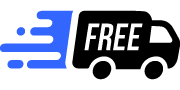
Free Shipping Across Continental US

Expert Support
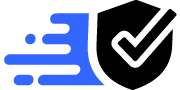
Authorized Dealer
Official Brand Product Reseller












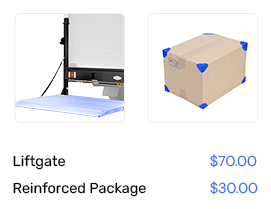

Reviews
There are no reviews yet