AVer CAM520 Professional 12X PTZ USB Plug-N-Play Conference Camera – CAM520
9999 in stock
$999.00
9999 in stock

authorized dealer, shop your favorite brand.
Expert Support, Dial +1 (888) 851-3898
Limited Supply, grab it before it's gone.
Lowest prices, As low as possible.
All Item are brand New, Never used.
Popular Add-Ons
Recently Viewed Products

PRx Performance Rubber Hex Dumbbells – PXB320
$1.99 – $999.00Price range: $1.99 through $999.00

PRx Performance Crumb Rubber Bumper Plates – PXB310
$49.00 – $549.00Price range: $49.00 through $549.00

PRx Profile Incline Folding Bench -PX623
$799.00
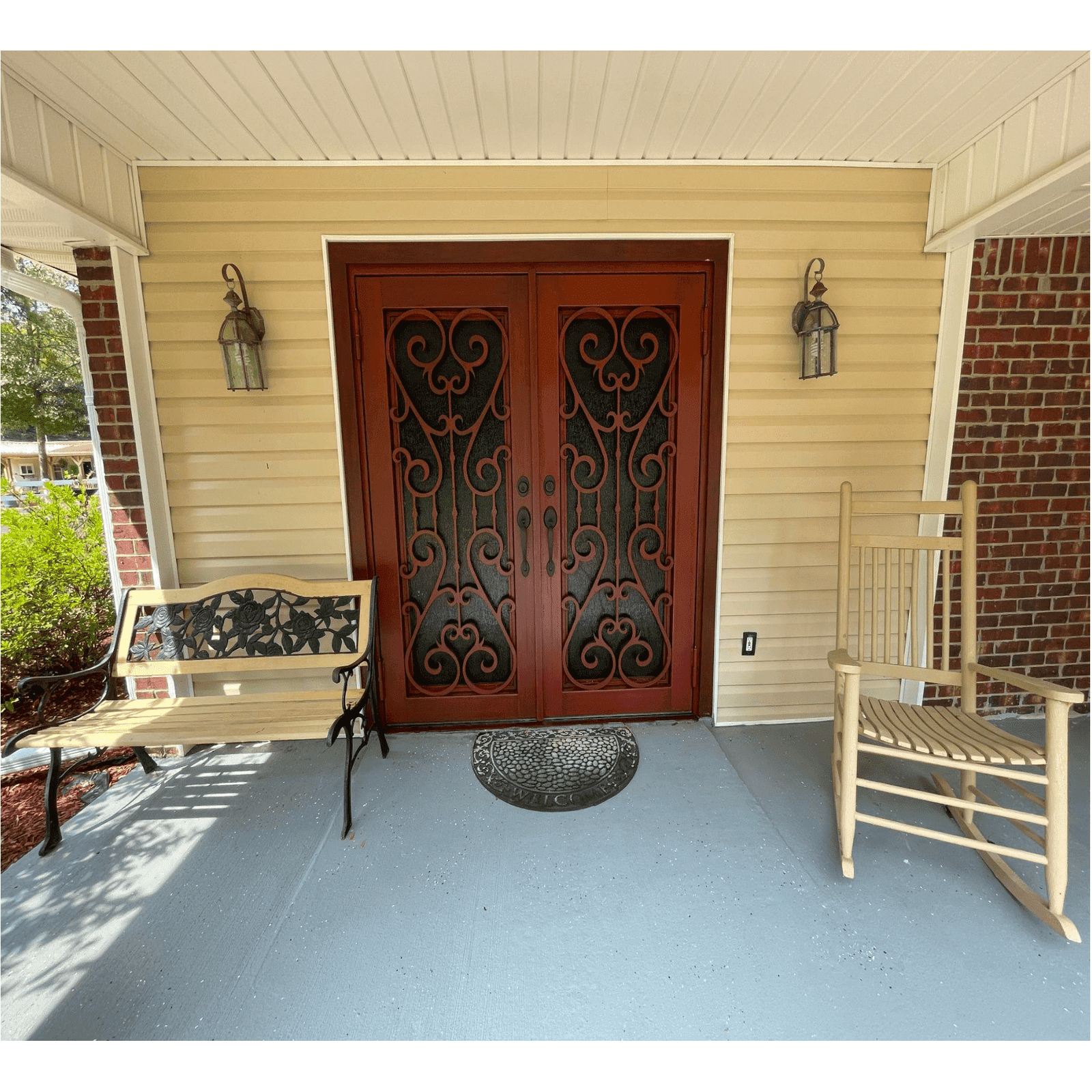
Premier Iron Doors USA Made Custom Iron Entry Door Palladian Design
$7,473.99 – $7,802.99Price range: $7,473.99 through $7,802.99

Premier Iron Doors USA Made Custom Iron Entry Door Tuscan Design
$7,473.99 – $7,802.99Price range: $7,473.99 through $7,802.99

Premier Iron Doors USA Made Custom Iron Entry Door Orleans Design
$7,473.99 – $7,802.99Price range: $7,473.99 through $7,802.99


Description
AVer CAM520 Professional 12X PTZ USB Plug-N-Play Conference Camera – CAM520
Professional plug-n-play USB PTZ camera for mid to large rooms
AVer CAM520 is a professional-grade yet user-friendly PTZ camera perfect for mid to large conference rooms. With 12X optical zoom, HD 1080p and whisper-silent Pan/Tilt/Zoom features, CAM520 results in uninterrupted sharp images for an outstanding video communication experience. The built-in USB interface is compatible with any desktop or laptop and can be used with your favorite meeting and video apps. Video conferencing is now as simple as plugging in a single cable.
Choose your own audio system
You now have the choice to use your preferred microphone, speaker or sound processor when making your video calls with the CAM520 USB PTZ camera. The CAM520 gives you the versatility to choose the audio subsystem you want to use for your video conferencing calls, webinars, streaming, or broadcast meetings. If the audio subsystem you choose to use is supported by your application, they will be compatible with the AVer CAM520.
Full 1080p high definition video
With its High Definition 1080p resolution, CAM520 delivers the highest image quality available for an exceptional video collaboration experience.
10 camera presets
Having only one camera preset can be extremely limiting. The CAM520 allows you to customize your meetings by storing up to 10 PTZ presets. Each preset can be easily accessed with one touch of the remote, saving you time and providing flexibility to swiftly move to predetermined locations in the conference room.
RS232 integration capabilities
With advanced integration capabilities built into the CAM520, including an RS232 port and VISCA support, the system can easily be integrated into a controlled environment allowing users to operate and manage the CAM520 through an AV control panel.
With the industry’s ONLY, the CAM520 PTZ camera includes an unrivaled Advanced Replacement Program, offering a 72 hour product replacement during the first year of ownership.
Features
*Available for Continental USA/Alaska/Hawaii only
- 1920 x 1080 resolution
- 12x optical zoom
- RS-232 port and VISCA support
- USB 2.0 UVC video and audio
Specifications
| Sensor | 1/2.8 low lux CMOS 2M pixel |
|---|---|
| Resolution | HD 1080 |
| Signal To Noise Ratio | 2D and 3D noise reduction |
| White Balance | Auto; manual override by PTZapp using color temp |
| Image Flip | Flip, mirror |
| Output | YUV, MJPEG, H.264 |
| Camera Control | IR remote control, VISCA via RS-232, UVC, PTZapp |
| Focal Length | f/1.8 (wide) to 2.8 (tele) |
| Minimum Object Distance | Minimum Working Distance: 3.2′ (1 m) |
| Pan Angle | Pan: ±130° |
| Tilt Angle | Tilt: +90° |
| Pan Speed | 0.45° step |
| Tilt Speed | 0.25° step |
| Presets | 10 camera presets (through remote control), 100 (through VISCA & UVC) |
| Operating Temperature | 32 to 104°F (0 to 40°C) |
| Power | 100 to 240 VAC, 50/60 Hz |
| Minimum Illumination | 3.5 lux (50 IRE, f/1.8, shutter 1/30) |
| Optical Zoom | 12x |
What our Expect Think
- 12X Optical Zoom – Equipped with a high-quality 12X optical zoom lens, the CAM520 allows you to capture every detail in large conference rooms, with clear video quality from a wide range of distances.
- PTZ Control – Pan, tilt, and zoom functionalities provide complete control over the camera’s movement, allowing you to focus on specific participants or areas of the room effortlessly.
- USB Plug-and-Play – The camera features USB connectivity, making it simple to set up and use with virtually any video conferencing software without the need for additional drivers or complicated installations.
- Superior Video Quality – Delivering Full HD 1080p resolution, the CAM520 ensures crisp and clear video, providing an excellent visual experience for remote participants.
- Wide Viewing Angle – The camera’s wide field of view (up to 72.5° horizontal) makes it ideal for capturing large conference rooms, classrooms, or auditoriums, ensuring no one is left out of the conversation.
- Auto Framing – Automatically adjusts the camera’s framing to ensure all participants are in view, making your conference calls more efficient and engaging without manual camera adjustments.
- Professional Audio Compatibility – Compatible with various audio systems, enhancing the overall conference experience with crystal-clear audio that complements its video capabilities.
- Flexible Mounting Options – Can be mounted on a tripod, a table, or even on a wall, allowing for versatile installation in different environments to suit your space.
- Remote Control & Easy Operation – Equipped with a remote control for easy camera adjustments during meetings, allowing you to focus on different areas or zoom in on key subjects with ease.
- Compatibility – Works seamlessly with most popular video conferencing platforms like Zoom, Skype, Microsoft Teams, and Google Meet, making it a versatile solution for any professional setting.
Q&A
Q: What is the AVer CAM520?
A: The AVer CAM520 is a professional 12X PTZ conference camera that offers USB plug-and-play connectivity, ideal for video conferencing, live streaming, and professional meetings.
Q: Is the CAM520 suitable for large conference rooms?
A: Yes, with its 12X optical zoom and wide-angle lens, the CAM520 is perfect for capturing large conference rooms, boardrooms, and event spaces.
Q: Does it require any additional software or drivers?
A: No, the CAM520 is USB plug-and-play, meaning it works with most video conferencing software without needing additional software or drivers.
Q: What platforms is the CAM520 compatible with?
A: It is compatible with popular platforms like Zoom, Microsoft Teams, Skype, and other video conferencing applications.
Maintenance Tips
- Clean the Lens Regularly – Use a microfiber cloth to ensure sharp and clear video quality.
- Update Firmware – Keep the camera’s firmware updated to ensure optimal performance and the latest features.
- Protect from Direct Heat & Sunlight – Avoid placing the camera in direct sunlight or hot environments to prevent overheating.
- Ensure Secure USB Connection – Verify the USB cable is securely connected to ensure uninterrupted video feed.
- Use Smooth PTZ Movements – Avoid abrupt PTZ movements to reduce motor strain and prolong the camera’s lifespan.
- Store in a Dust-Free Environment – Keep the camera’s vents and sensors clean for optimal functionality.
- Check Mounting Stability – Ensure the camera is securely mounted to avoid vibrations or misalignment during use.
Additional information
| Badge | <div style='display:none' class='jdgm-prev-badge' data-average-rating='0.00' data-number-of-reviews='0' data-number-of-questions='0'> <span class='jdgm-prev-badge__stars' data-score='0.00' tabindex='0' aria-label='0.00 stars' role='button'> <span class='jdgm-star jdgm–off'></span><span class='jdgm-star jdgm–off'></span><span class='jdgm-star jdgm–off'></span><span class='jdgm-star jdgm–off'></span><span class='jdgm-star jdgm–off'></span> </span> <span class='jdgm-prev-badge__text'> No reviews </span> </div> |
|---|---|
| Widget | <div class='jdgm-rev-widg' data-updated-at='2025-05-18T16:41:31Z' data-average-rating='0.00' data-number-of-reviews='0' data-number-of-questions='0'> <style class='jdgm-temp-hiding-style'>.jdgm-rev-widg{ display: none }</style> <div class='jdgm-rev-widg__header'> <h2 class='jdgm-rev-widg__title'>Customer Reviews</h2> <div class='jdgm-rev-widg__summary'> <div class='jdgm-rev-widg__summary-stars' aria-label='Average rating is 0.00 stars' role='img'> <span class='jdgm-star jdgm–off'></span><span class='jdgm-star jdgm–off'></span><span class='jdgm-star jdgm–off'></span><span class='jdgm-star jdgm–off'></span><span class='jdgm-star jdgm–off'></span> </div> <div class='jdgm-rev-widg__summary-text'>Be the first to write a review</div> </div> <a style='display: none' href='#' class='jdgm-write-rev-link' role='button'>Write a review</a> <div class='jdgm-histogram jdgm-temp-hidden'> <div class='jdgm-histogram__row' data-rating='5' data-frequency='0' data-percentage='0'> <div class='jdgm-histogram__star' role='button' aria-label="0% (0) reviews with 5 star rating" tabindex='0' ><span class='jdgm-star jdgm–on'></span><span class='jdgm-star jdgm–on'></span><span class='jdgm-star jdgm–on'></span><span class='jdgm-star jdgm–on'></span><span class='jdgm-star jdgm–on'></span></div> <div class='jdgm-histogram__bar'> <div class='jdgm-histogram__bar-content' style='width: 0%;'> </div> </div> <div class='jdgm-histogram__percentage'>0%</div> <div class='jdgm-histogram__frequency'>(0)</div> </div> <div class='jdgm-histogram__row' data-rating='4' data-frequency='0' data-percentage='0'> <div class='jdgm-histogram__star' role='button' aria-label="0% (0) reviews with 4 star rating" tabindex='0' ><span class='jdgm-star jdgm–on'></span><span class='jdgm-star jdgm–on'></span><span class='jdgm-star jdgm–on'></span><span class='jdgm-star jdgm–on'></span><span class='jdgm-star jdgm–off'></span></div> <div class='jdgm-histogram__bar'> <div class='jdgm-histogram__bar-content' style='width: 0%;'> </div> </div> <div class='jdgm-histogram__percentage'>0%</div> <div class='jdgm-histogram__frequency'>(0)</div> </div> <div class='jdgm-histogram__row' data-rating='3' data-frequency='0' data-percentage='0'> <div class='jdgm-histogram__star' role='button' aria-label="0% (0) reviews with 3 star rating" tabindex='0' ><span class='jdgm-star jdgm–on'></span><span class='jdgm-star jdgm–on'></span><span class='jdgm-star jdgm–on'></span><span class='jdgm-star jdgm–off'></span><span class='jdgm-star jdgm–off'></span></div> <div class='jdgm-histogram__bar'> <div class='jdgm-histogram__bar-content' style='width: 0%;'> </div> </div> <div class='jdgm-histogram__percentage'>0%</div> <div class='jdgm-histogram__frequency'>(0)</div> </div> <div class='jdgm-histogram__row' data-rating='2' data-frequency='0' data-percentage='0'> <div class='jdgm-histogram__star' role='button' aria-label="0% (0) reviews with 2 star rating" tabindex='0' ><span class='jdgm-star jdgm–on'></span><span class='jdgm-star jdgm–on'></span><span class='jdgm-star jdgm–off'></span><span class='jdgm-star jdgm–off'></span><span class='jdgm-star jdgm–off'></span></div> <div class='jdgm-histogram__bar'> <div class='jdgm-histogram__bar-content' style='width: 0%;'> </div> </div> <div class='jdgm-histogram__percentage'>0%</div> <div class='jdgm-histogram__frequency'>(0)</div> </div> <div class='jdgm-histogram__row' data-rating='1' data-frequency='0' data-percentage='0'> <div class='jdgm-histogram__star' role='button' aria-label="0% (0) reviews with 1 star rating" tabindex='0' ><span class='jdgm-star jdgm–on'></span><span class='jdgm-star jdgm–off'></span><span class='jdgm-star jdgm–off'></span><span class='jdgm-star jdgm–off'></span><span class='jdgm-star jdgm–off'></span></div> <div class='jdgm-histogram__bar'> <div class='jdgm-histogram__bar-content' style='width: 0%;'> </div> </div> <div class='jdgm-histogram__percentage'>0%</div> <div class='jdgm-histogram__frequency'>(0)</div> </div> <div class='jdgm-histogram__row jdgm-histogram__clear-filter' data-rating=null tabindex='0'></div> </div> <div class='jdgm-rev-widg__sort-wrapper'></div> </div> <div class='jdgm-rev-widg__body'> <div class='jdgm-rev-widg__reviews'></div> <div class='jdgm-paginate' data-per-page='5' data-url='https://api.judge.me/reviews/reviews_for_widget' style="display: none;"></div> </div> <div class='jdgm-rev-widg__paginate-spinner-wrapper'> <div class='jdgm-spinner'></div> </div> </div> |
Related products
-

AVer PTZ330UV2 4K Professional PTZ Camera with 30x Optical Zoom – PTZ330UV2
$2,899.99 -

AVer VC520+ Plug-n-play USB video conference camera system – VC520+
$950.00 -

AVer TR333 PTZ Auto Tracking Camera with 30x Optical Zoom – TR333
$2,799.00 -

AVer PTZ310W Professional PTZ HD camera (White) – PTZ310W
$1,289.00

Guaranteed Safe Checkout
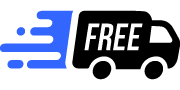
Free Shipping Across Continental US

Expert Support
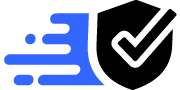
Authorized Dealer
Official Brand Product Reseller












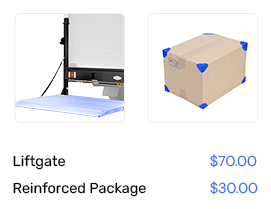

Reviews
There are no reviews yet